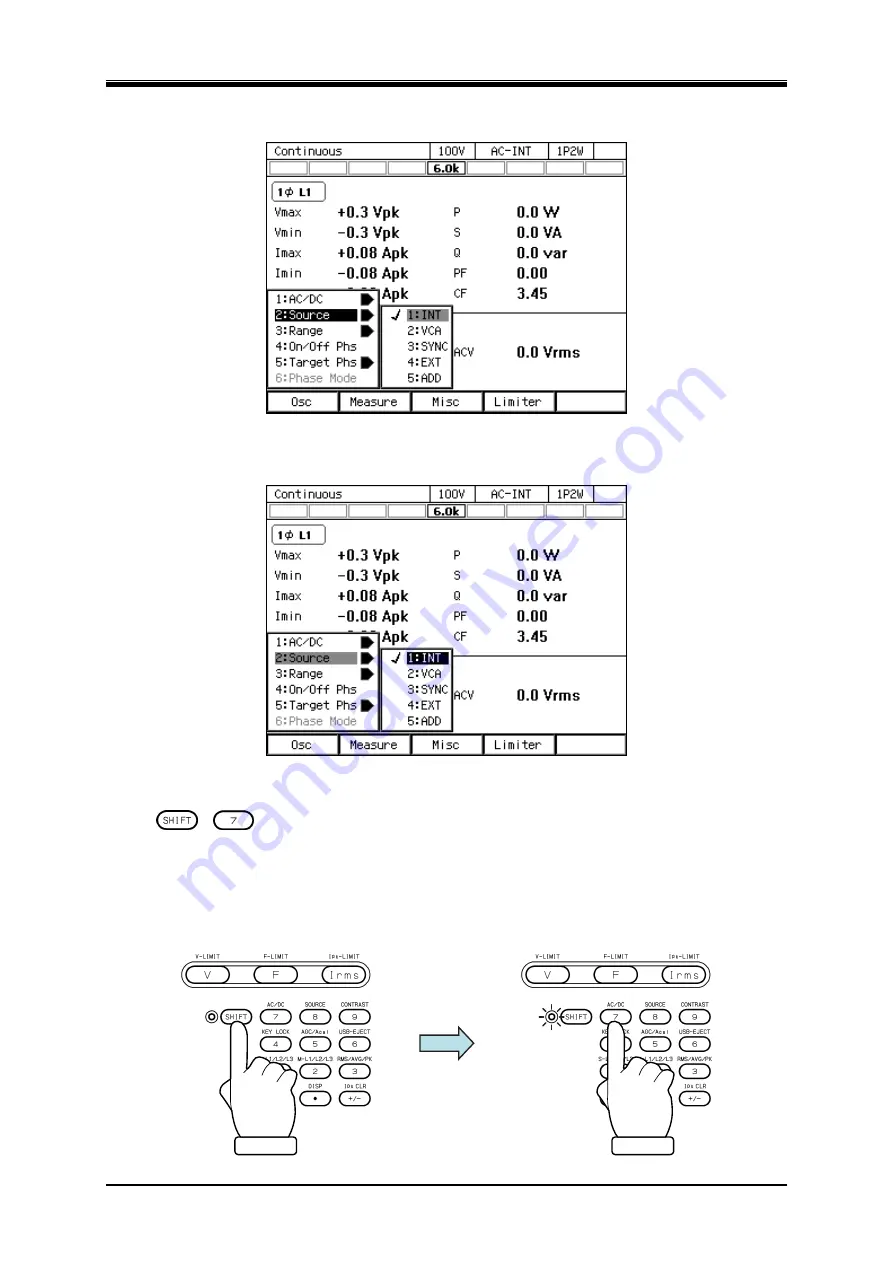
3.4
Using the Continuous Function
DP060LM/DP120LM/DP180LM
45
3.
Press the [Osc] soft-key and select [2:Source].
4.
In the displayed selection box, select the desired signal source.
Operation procedures by using shortcuts
1.
+
Switching the AC/DC mode
Press the SHIFT key to enter the shift state (the SHIFT LED illuminates). When you press the 7
key of the numeric keypad during the shift state, the AC/DC mode is switched in the following
order: AC, ACDC, DC, AC. Some modes may be skipped and cannot be selected depending on
the signal source.
Summary of Contents for DP060LM
Page 1: ...PROGRAMMABLE AC POWER SOURCE DP060LM DP120LM DP180LM INSTRUCTION MANUAL NF Corporation...
Page 2: ......
Page 3: ...PROGRAMMABLE AC POWER SOURCE DP060LM DP120LM DP180LM INSTRUCTION MANUAL DA00059920 004...
Page 4: ......
Page 19: ...DP060LM DP120LM DP180LM 1 1 Outline 1 1 Overview 2 1 2 Series Lineup 2 1 3 Features 3...
Page 24: ......
Page 224: ......
Page 244: ......
Page 264: ......
Page 300: ...11 Specifications PROGRAMMABLE AC POWER SOURCE 282 Figure 11 4 DP180LM Type5L cabinet...






























