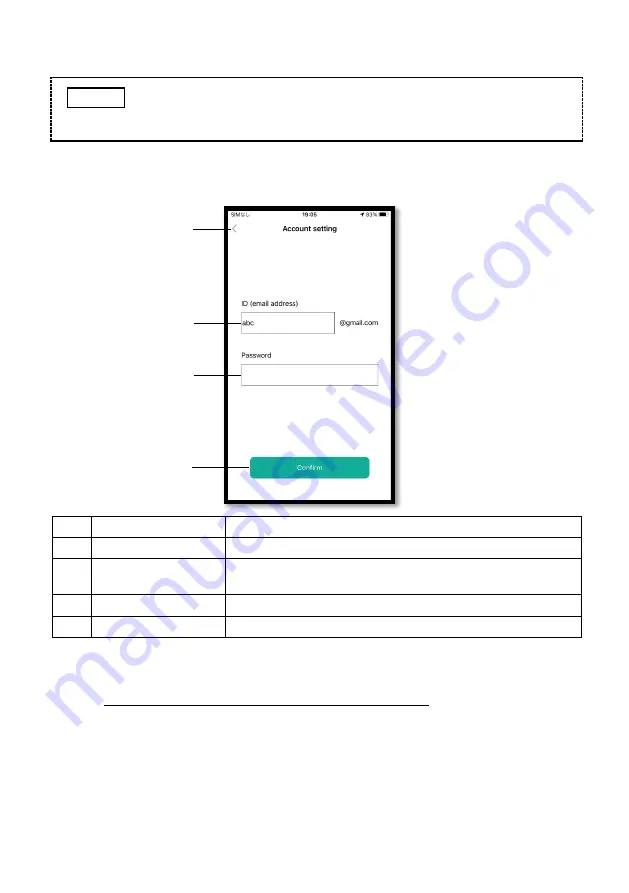
xvi
Appendix: Utility for Gas Detector App
Before using
the
Test mail
button, ensure the following settings:
Perform the account setting (see below for the procedure)
After creating or adding the email address for a new contact, do not
forget to tap on the
Confirm
button to finalize the setting.
A10-6. Account Setting Screen
Item
Button/indication
Function
1
Back button
Tap to return to the
Settings
screen.
2
ID (email address)
Enter your Gmail address, which will be displayed as the
sender of email notifications.
3
Password
Enter the password for your Gmail account.
4
Confirm button
Tap to confirm the changes you made to the account.
■
How to create a Gmail account
(1)
Go to the Google Account creation page below.
https://support.google.com/mail/answer/56256?hl=eng
(2)
Follow the steps on the screen to set up your account.
(3)
Use the account you created to sign in to Gmail.
■
How to turn on
Less secure app access
in the Gmail account
(1)
Go to the
section of your Google Account.
You might need to sign in.
(2)
Turn
Allow less secure apps
on.
①
②
③
④
NOTE



















