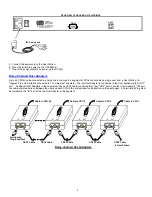2
(Rear View)
CAT5 Cable
to User Station
Cable to CPU
Terminating
Plug (Supplied)
Hardware Setup
1.
Disconnect power from the CPU.
Note: The Host Adapter must be connected to the CPU before power is connected to the CPU. Failure to do so may result in
damage to the Host Adapter.
2.
Plug the Host Adapter into the devices and video ports on the back of the CPU.
3.
Connect a CAT5 cable from the "OUT" port on the Host Adapter to the "CAT5" port
on the User
Station (the PRIMUX KVM switch at the rear of the RACKMUX).
4.
Connect the Terminating Plug (supplied) to the "IN" port on the Host Adapter.
FYI: If more Host Adapters will be connected, follow the instructions that follow for
"Daisy-Chained Host Adapters".
(Front View)
Rear View of PS/2 CPU
purple-keyboard
green-mouse
video
(Front View)
Rear View of USB CPU
devices
video
Rear View of SUN CPU
(Front View)
devices
video