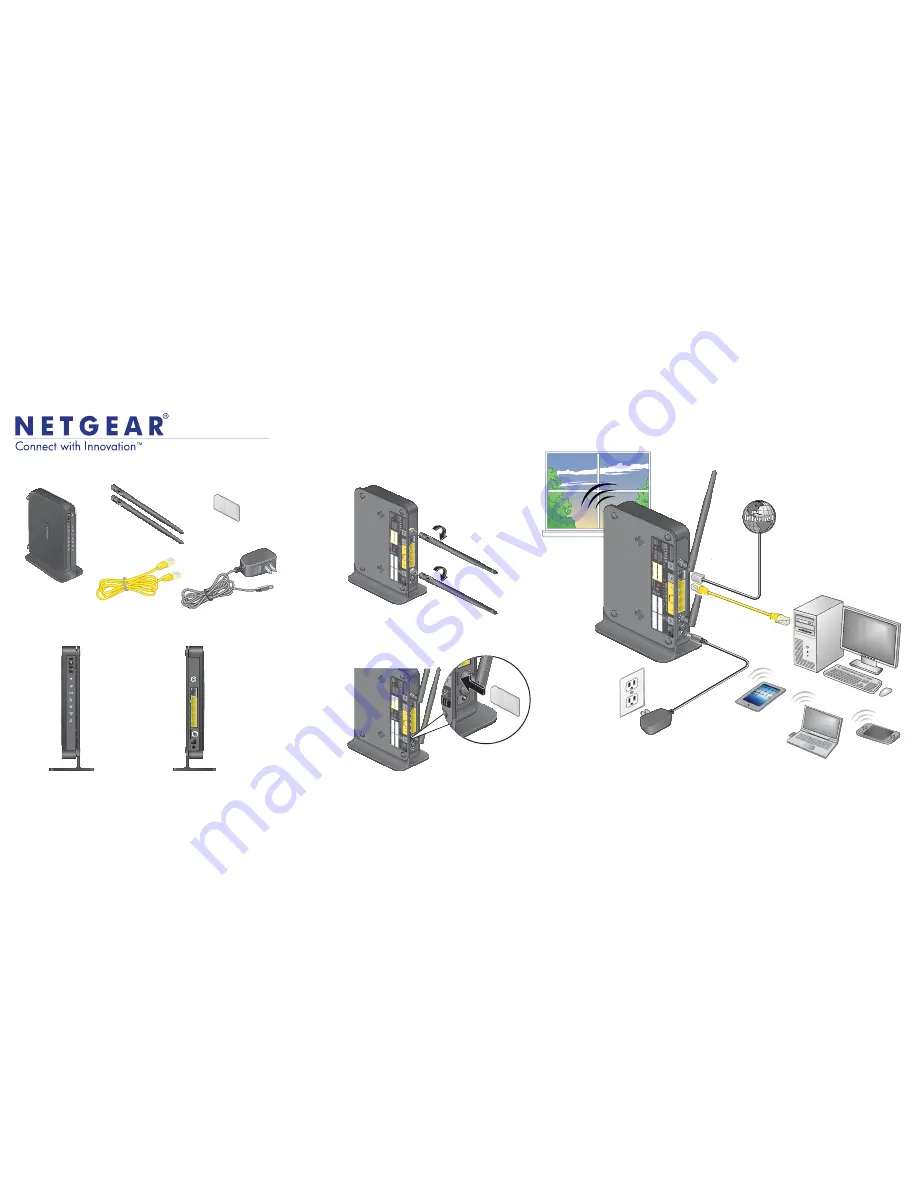
Step 1: Prepare the router.
Step 1A: Install the antennas.
Locate the router where you have a good 4G
wireless signal, such as near a window.
Step 3: Connect
to a computer.
Ethernet cable
Power adapter
Wireless router
Installation Guide
SIM card
Front and Rear Views
Step 2: Connect to the Internet.
Step 4: Connect the power.
Antennas
Step 1B: Ensure that the SIM card is present.
(Optional)*
*
Note
: Optional Ethernet connection is needed only if 4G is used as the backup connection.
Activated SIM card
from authorized
Verizon Wireless dealer
Connection can
be Ethernet or
wireless WiFi.
4G LTE Mobile Broadband N300 WiFi Router
MBR1515


