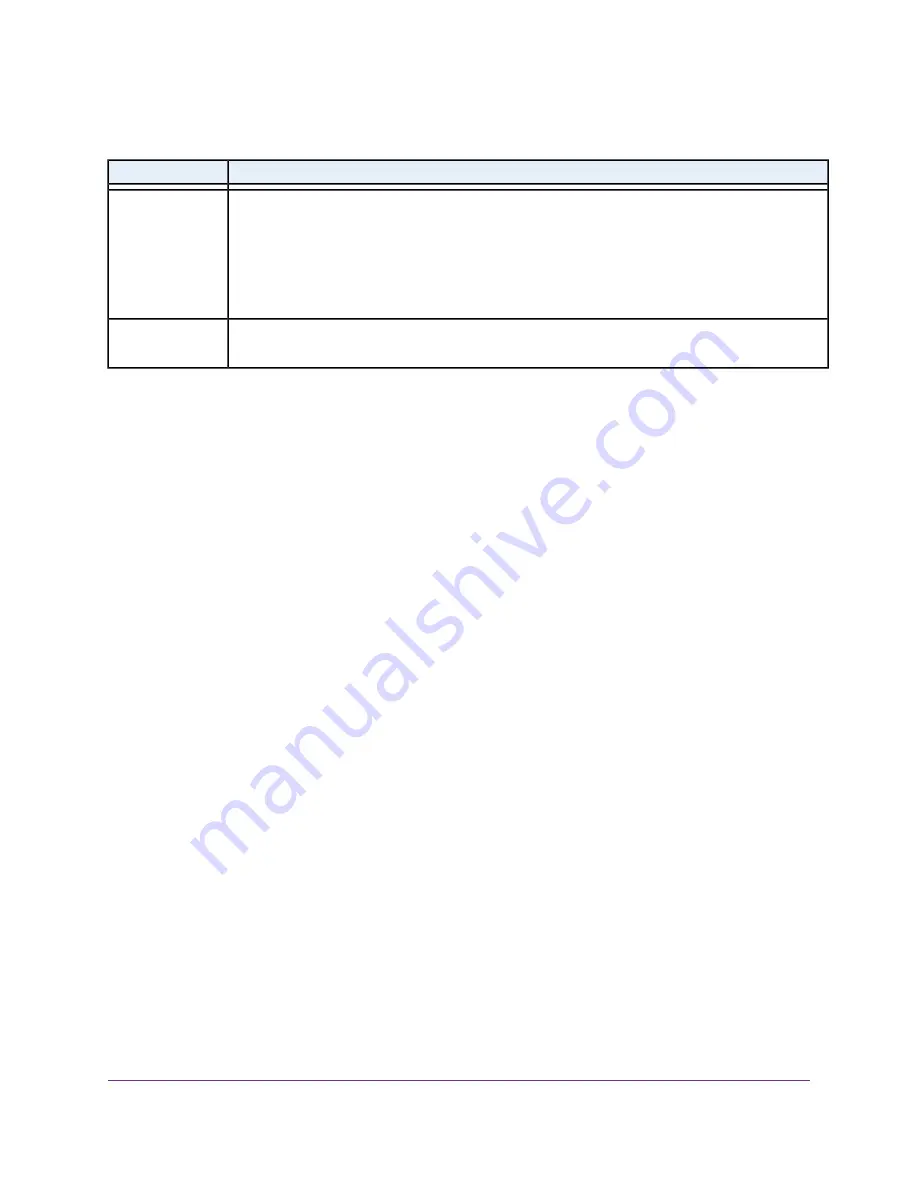
Table 4. Find your computer’s IP address (Continued)
Task Description
Operating System
To find the IP address on a Mac OS X device:
1.
From the Apple menu, select System Preferences > Network.
The network settings display.
2.
Select the Ethernet adapter.
The IP address is displayed in the right pane.
MAC
To find the IP address on devices running other operating systems, refer to the user documentation
for your operating system or computer.
Other
How do I find a device’s MAC address?
You must know the MAC address for a device when you allow or deny the device access to your WiFi
network (MAC filtering).
The steps for finding a device’s MAC address depend on the operating system. If your device runs an
operating system that is not listed here, see the appropriate operating system documentation.
Frequently Asked Questions
79
LTE Modem LB1120 and LB1121






























