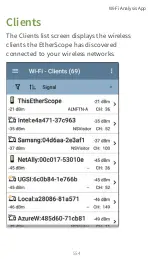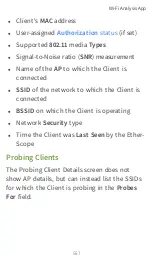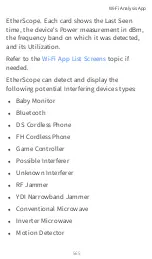Path Analysis
App
Path Analysis traces the connection points,
including intermediate routers and switches,
between the EtherScope nXG and a destination
URL or IP address. You can use Path Analysis to
identify issues such as overloaded interfaces,
overloaded device resources, and interface
errors. It also shows how devices within your
network (and off-net devices) are connected to
each other along a path.
All switches are pre-discovered through SNMP
queries. When the measurement is complete,
EtherScope shows the number of hops to the
destination device. A maximum of 30 hops can
be reported.
568
EtherScope nXG User Guide
Summary of Contents for ETHERSCOPE nXG
Page 20: ...Select Contents to view the list of chapters and choose a section to read Introduction 20...
Page 34: ...Home Screen Home and Android Interface 34...
Page 189: ...received either via Discovery Protocol advert isements or SNMP AutoTest App and Profiles 189...
Page 341: ...Ping TCP Test App 341...
Page 372: ...the screen to search discovered devices Discovery App 372...
Page 381: ...Back to Title and Contents See the Link Live chapter for more information Discovery App 381...
Page 413: ...Discovery App 413...
Page 420: ...Network Servers Network servers include NetBIOS DHCP and DNS servers Discovery App 420...
Page 423: ...Discovery App 423...
Page 432: ...Back to Title and Contents Discovery App 432...
Page 500: ...Touching Locate opens the RF and Traffic Statistics screen Wi Fi Analysis App 500...
Page 602: ...AirMapper App 602...
Page 684: ...Back to Title and Contents Link Live Cloud Service 684...