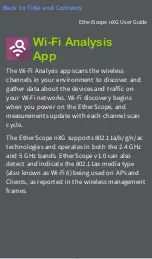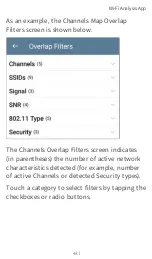Wi-Fi Analysis
App
The Wi-Fi Analysis app scans the wireless
channels in your environment to discover and
gather data about the devices and traffic on
your Wi-Fi networks. Wi-Fi discovery begins
when you power on the EtherScope, and
measurements update with each channel scan
cycle.
The EtherScope nXG supports 802.11a/b/g/n/ac
technologies and operates in both the 2.4 GHz
and 5 GHz bands. EtherScope v1.0 can also
detect and indicate the 802.11ax media type
(also known as Wi-Fi 6) being used on APs and
Clients, as reported in the wireless management
frames.
472
EtherScope nXG User Guide
Summary of Contents for ETHERSCOPE nXG
Page 20: ...Select Contents to view the list of chapters and choose a section to read Introduction 20...
Page 34: ...Home Screen Home and Android Interface 34...
Page 189: ...received either via Discovery Protocol advert isements or SNMP AutoTest App and Profiles 189...
Page 341: ...Ping TCP Test App 341...
Page 372: ...the screen to search discovered devices Discovery App 372...
Page 381: ...Back to Title and Contents See the Link Live chapter for more information Discovery App 381...
Page 413: ...Discovery App 413...
Page 420: ...Network Servers Network servers include NetBIOS DHCP and DNS servers Discovery App 420...
Page 423: ...Discovery App 423...
Page 432: ...Back to Title and Contents Discovery App 432...
Page 500: ...Touching Locate opens the RF and Traffic Statistics screen Wi Fi Analysis App 500...
Page 602: ...AirMapper App 602...
Page 684: ...Back to Title and Contents Link Live Cloud Service 684...