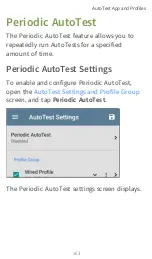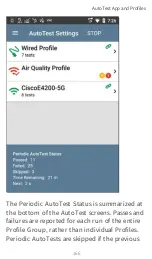Add Comment
: Toggle this option to enable or
disable attaching of a test comment that is
uploaded with the Periodic AutoTest result and
attached as a label on
. This
setting and the
Comment
setting below are
enabled by default.
Comment
: This field appears if the
Add
Comment
setting is enabled. Enter the label
you want to be attached to the uploaded
Periodic AutoTest result on Link-Live. The
default is "Periodic AutoTest."
Append Date & Time
: This field appears if the
Add Comment
setting is enabled and adds a
numeric date and time to the end of the
Comment
above.
Running Periodic AutoTest
Touch
START
on the main AutoTest screen to
begin Periodic AutoTests. AutoTests will
continue to run at the set Interval for the
selected Duration or until you touch
STOP
in
AutoTest.
AutoTest App and Profiles
165
Summary of Contents for ETHERSCOPE nXG
Page 20: ...Select Contents to view the list of chapters and choose a section to read Introduction 20...
Page 34: ...Home Screen Home and Android Interface 34...
Page 189: ...received either via Discovery Protocol advert isements or SNMP AutoTest App and Profiles 189...
Page 341: ...Ping TCP Test App 341...
Page 372: ...the screen to search discovered devices Discovery App 372...
Page 381: ...Back to Title and Contents See the Link Live chapter for more information Discovery App 381...
Page 413: ...Discovery App 413...
Page 420: ...Network Servers Network servers include NetBIOS DHCP and DNS servers Discovery App 420...
Page 423: ...Discovery App 423...
Page 432: ...Back to Title and Contents Discovery App 432...
Page 500: ...Touching Locate opens the RF and Traffic Statistics screen Wi Fi Analysis App 500...
Page 602: ...AirMapper App 602...
Page 684: ...Back to Title and Contents Link Live Cloud Service 684...