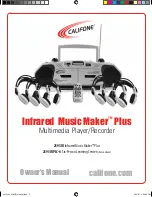Exanple:
<script type="text/javascript
src="/viewer/applications/quickzoom/js/fsiquickzoom.js"></script>
<script type="text/javascript>
// prevent $FSI.QuickZoom from initializing automatically
// on document load
$FSI.quickZoomParameters = {autoInit:false};
function onBodyLoaded()
{
addMyImagesToTheDom(); // add your images here
// create and initialize FSI.QuickZoom
var parameters = {debug:true, useDevicePixelRatio:true};
myQuickZoom = new $FSI.QuickZoom();
myQuickZoom.init(parameters);
}
</script>
4.4 JavaScript Interface
Usually you will not need to use the javascript interface.
Even if you modify an images src parameter at runtime, the tool will notice that and
replace the magnified image accordingly.
If you on the other hand add images to the DOM tree at runtime or modify the
position of images by script, the following interface is available to update the images
and positions:
FSIQuickZoom = new $FSI.QuickZoom();
FSIQuickZoom.init();
I) Public Methods
4 FSI QuickZoom
NeptuneLabs - FSI Viewer
106