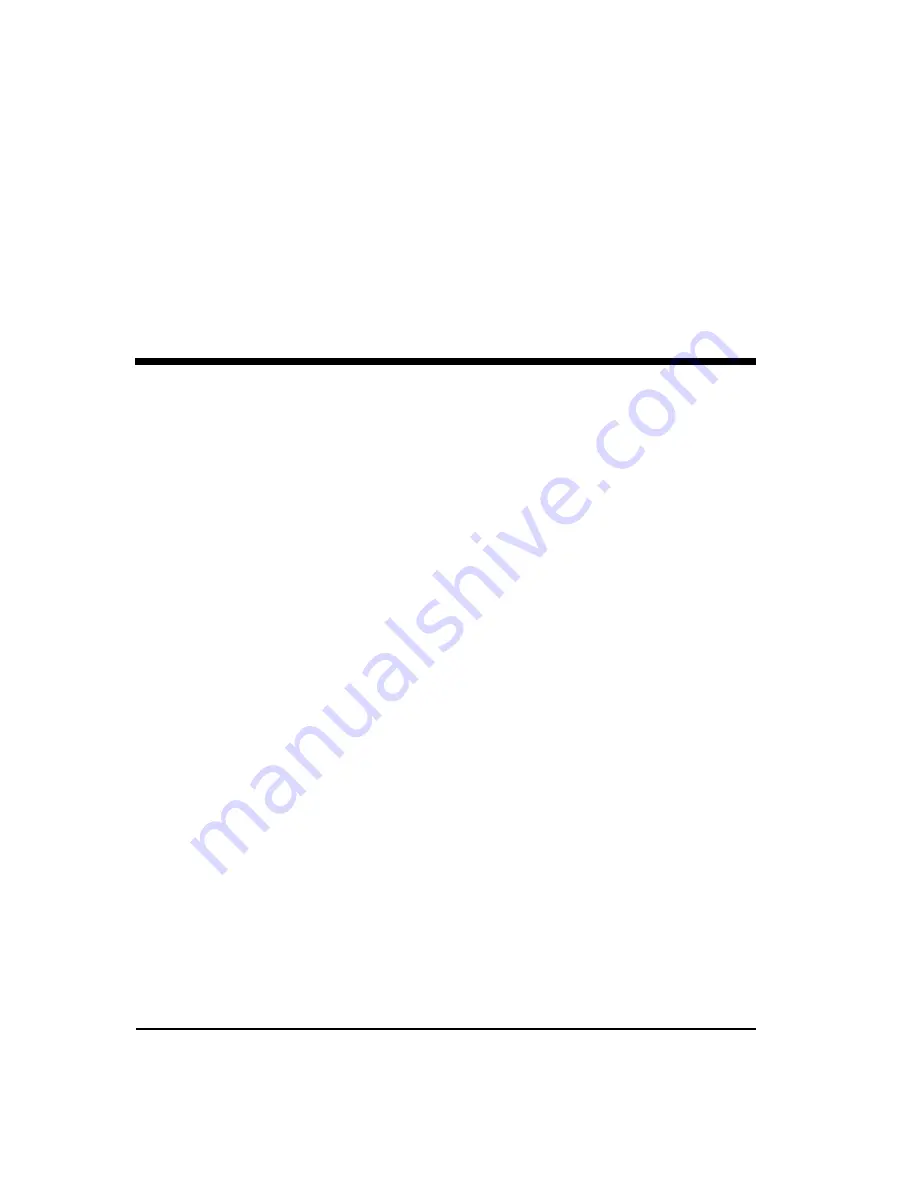
MRX920 Getting Started Guide
G-1
Glossary
central processing unit
Often abbreviated as CPU, it is the brain of the computer. Sometimes
referred to as the processor or central processor, the CPU is where most
calculations take place. In terms of computing power, the CPU is the most
important element of a computer system.
default setting
A computer term that is similar in meaning to factory setting. The default
setting is one that the MX900 software automatically applies to an item. For
example, the default setting for Enable Tone On/Off mode is Enable Tone Off.
The Enable Tone is always off unless the meter reader changes the Enable
Tone setting.
direction keys
Special keys on the laptop keyboard that allow you to move up or down a list
of items. The direction keys, the Up (F5) and Down (F4) keys are indicated
by arrow key icons on the laptop display.
display
The top part of the laptop computer where selections and information about
routes and accounts are shown.
download
The process of sending readings and route information from the Host
Computer to the USB flash drive used for readings.
function key
Special key on the laptop keyboard that allows you to perform tasks quickly.
The function keys used by the software are on the top row of the laptop
computer (PF1 - PF7) and in the two rows of F keys (F1 - F17). PF keys and
F keys have an equivalent function in the MX900 host software.
Summary of Contents for MRX920
Page 1: ...MRX920 Getting Started Guide Versi n en espa ol disponible en www neptunetg com...
Page 2: ......
Page 3: ...MRX920 Getting Started Guide Versi n en espa ol disponible en www neptunetg com...
Page 10: ...Notes viii MRX920 Getting Started Guide Contents...
Page 14: ...xii MRX920 Getting Started Guide Notes Tables...
Page 24: ...Specifications Notes 2 4 MRX920 Getting Started Guide...
Page 54: ...Getting Started Notes 3 30 MRX920 Getting Started Guide...
Page 60: ...Troubleshooting 4 6 MRX920 Getting Started Guide...
Page 64: ...Glossary Notes G 4 MRX920 Getting Started Guide...
Page 67: ......







































