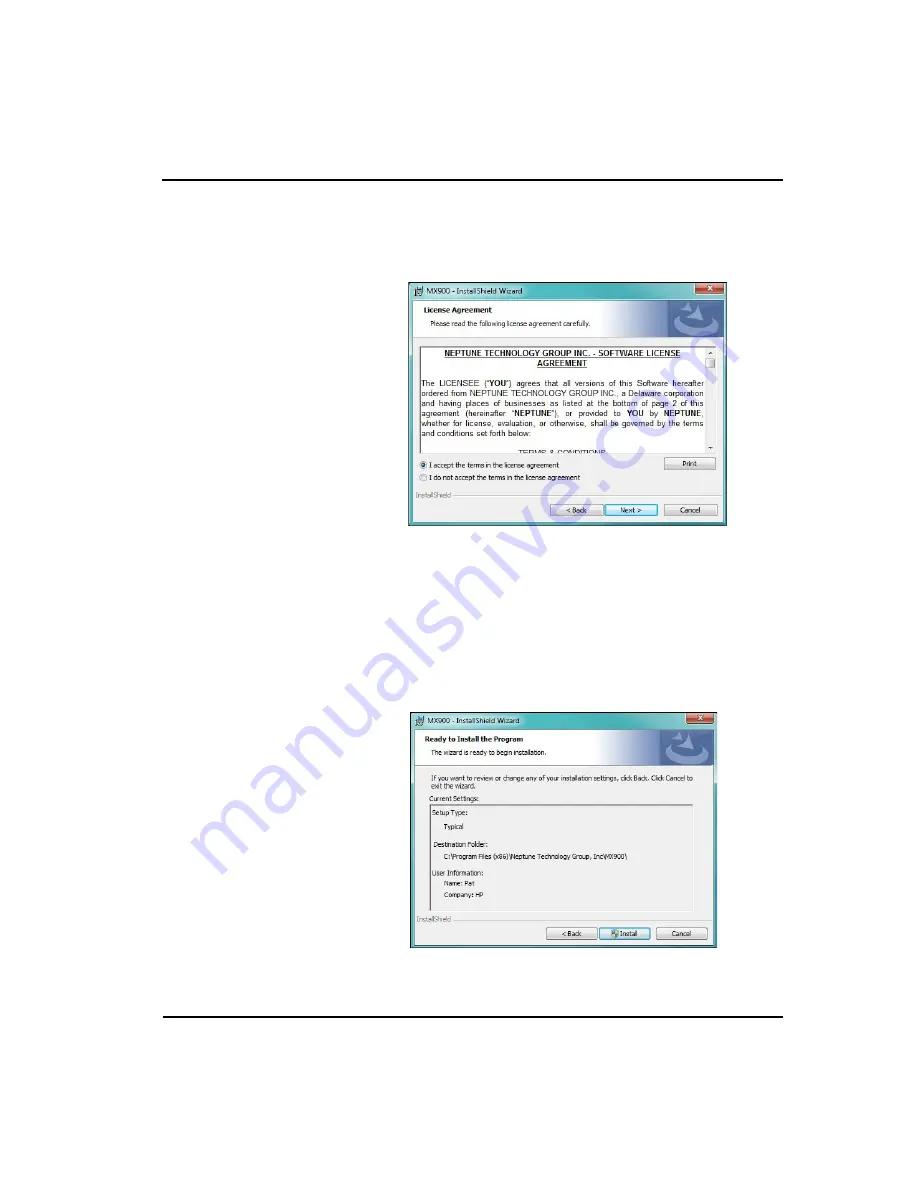
Getting Started
3-6
MRX920 Getting Started Guide
Accepting the License Agreement
The Neptune Software License Agreement appears in the installation
dialog.
Figure 3.5 Neptune Software License Agreement
1
Read the license agreement that appears in the dialog.
2
Click
I accept the terms in the license agreement
.
3
Click
Next
to continue.
Preparing to Install the Software
After accepting the License Agreement, the following window appears.
Figure 3.6 Ready to Install Program Window
Summary of Contents for MRX920
Page 1: ...MRX920 Getting Started Guide Versi n en espa ol disponible en www neptunetg com...
Page 2: ......
Page 3: ...MRX920 Getting Started Guide Versi n en espa ol disponible en www neptunetg com...
Page 10: ...Notes viii MRX920 Getting Started Guide Contents...
Page 14: ...xii MRX920 Getting Started Guide Notes Tables...
Page 24: ...Specifications Notes 2 4 MRX920 Getting Started Guide...
Page 54: ...Getting Started Notes 3 30 MRX920 Getting Started Guide...
Page 60: ...Troubleshooting 4 6 MRX920 Getting Started Guide...
Page 64: ...Glossary Notes G 4 MRX920 Getting Started Guide...
Page 67: ......






























