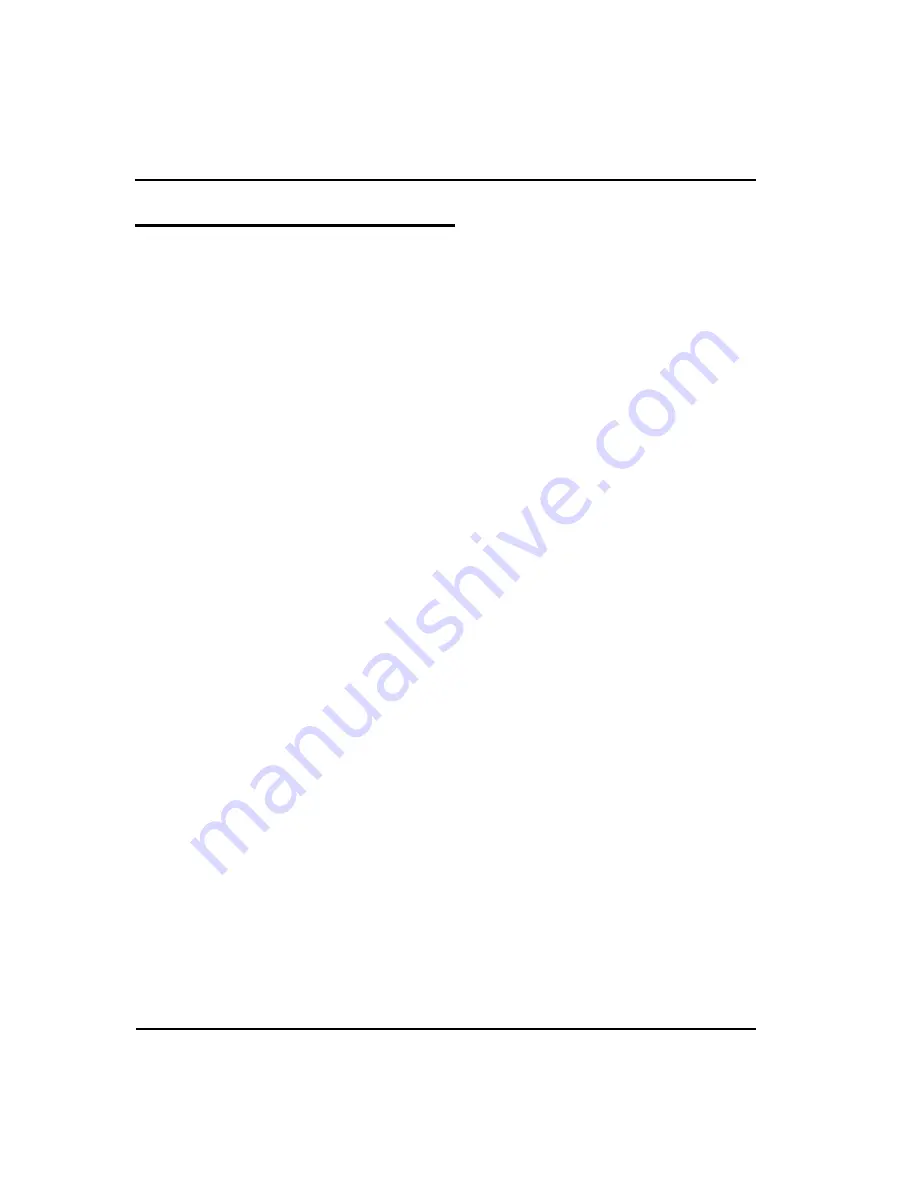
Introduction
MRX920 Getting Started Guide
1-5
Contacting Customer Support
Within North America, Neptune Customer Support is available Monday
through Friday, 7:00 AM to 5:00 PM Central Standard Time by
telephone, email, or fax.
Phone
To contact Neptune Customer Support by phone, complete the
following steps.
1
Call
(800) 647-4832
.
2
Select one of the following options.
•
Press
1
if you have a Technical Support Personal Identification
Number (PIN).
•
Press
2
if you do not have a Technical Support PIN number.
3
Enter the six digit
PIN
number and press
#
.
4
Select one of the following options.
•
Press
2
for Technical Support.
•
Press
3
for maintenance contracts or renewals.
•
Press
4
for Return Material Authorization (RMA) for Canadian
Accounts.
You are directed to the appropriate team of Customer Support
Specialists. The specialists are dedicated to you until the issue is
resolved to your satisfaction. When you call, be prepared to give
the following information.
•
Your name and utility or company name.
•
A description of what occurred and what you were doing at the
time.
•
A description of any actions taken to correct the issue.
Summary of Contents for MRX920
Page 1: ...MRX920 Getting Started Guide Versi n en espa ol disponible en www neptunetg com...
Page 2: ......
Page 3: ...MRX920 Getting Started Guide Versi n en espa ol disponible en www neptunetg com...
Page 10: ...Notes viii MRX920 Getting Started Guide Contents...
Page 14: ...xii MRX920 Getting Started Guide Notes Tables...
Page 24: ...Specifications Notes 2 4 MRX920 Getting Started Guide...
Page 54: ...Getting Started Notes 3 30 MRX920 Getting Started Guide...
Page 60: ...Troubleshooting 4 6 MRX920 Getting Started Guide...
Page 64: ...Glossary Notes G 4 MRX920 Getting Started Guide...
Page 67: ......






























