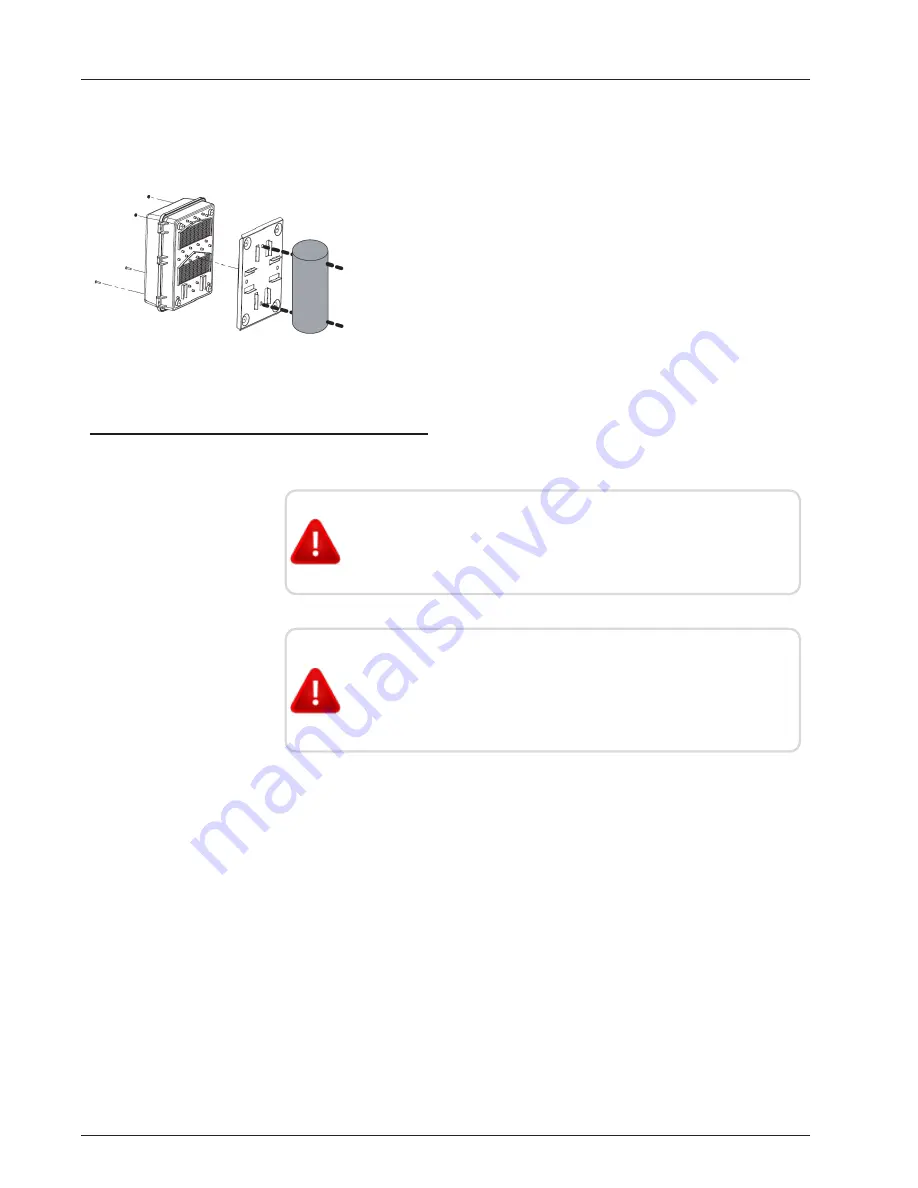
Wooden Pole Mounting
To bolt the UPS to the pole, you need the optional mounting bracket
and two ½-inch bolts (not provided) to fit the pole.
1. Drill holes into the pole to fit the bolts.
2. Attach the bracket to the pole.
3. Secure the UPS enclosure to the mounting bracket with the two
mounting screws and two nuts provided with the kit.
Figure 52 – Wooden Pole Mounting
Connecting the UPS
DANGER: This UPS does not have an on/off switch.
Whenever the UPS senses battery or line power, it is active
and power is present
DANGER: Cette ASI n’est pas munie d’un interrupteur
marche/arrêt. Chaque fois que l’ASI détecte la présence
d’une batterie ou d’une ligne électrique, il est actif et le
courant est présent.
Tools and Materials Required
This section provides a list of tools and materials needed to connect
the UPS.
l
Slotted-tip screwdrivers for tightening screws on terminal blocks.
l
DC voltmeter.
l
Maximum of 12 AWG wire for wiring the input and output
terminal blocks.
l
If used, maximum of 16 AWG wire for wiring the dry contact
terminal blocks.
58
R450 Data Collector Installation and Maintenance Guide
Chapter 4: I Uninterruptible Power Supply
Summary of Contents for R450
Page 2: ......
Page 3: ...R450 Data Collector Installation and Maintenance Guide ...
Page 8: ...This page intentionally left blank ...
Page 143: ......






























