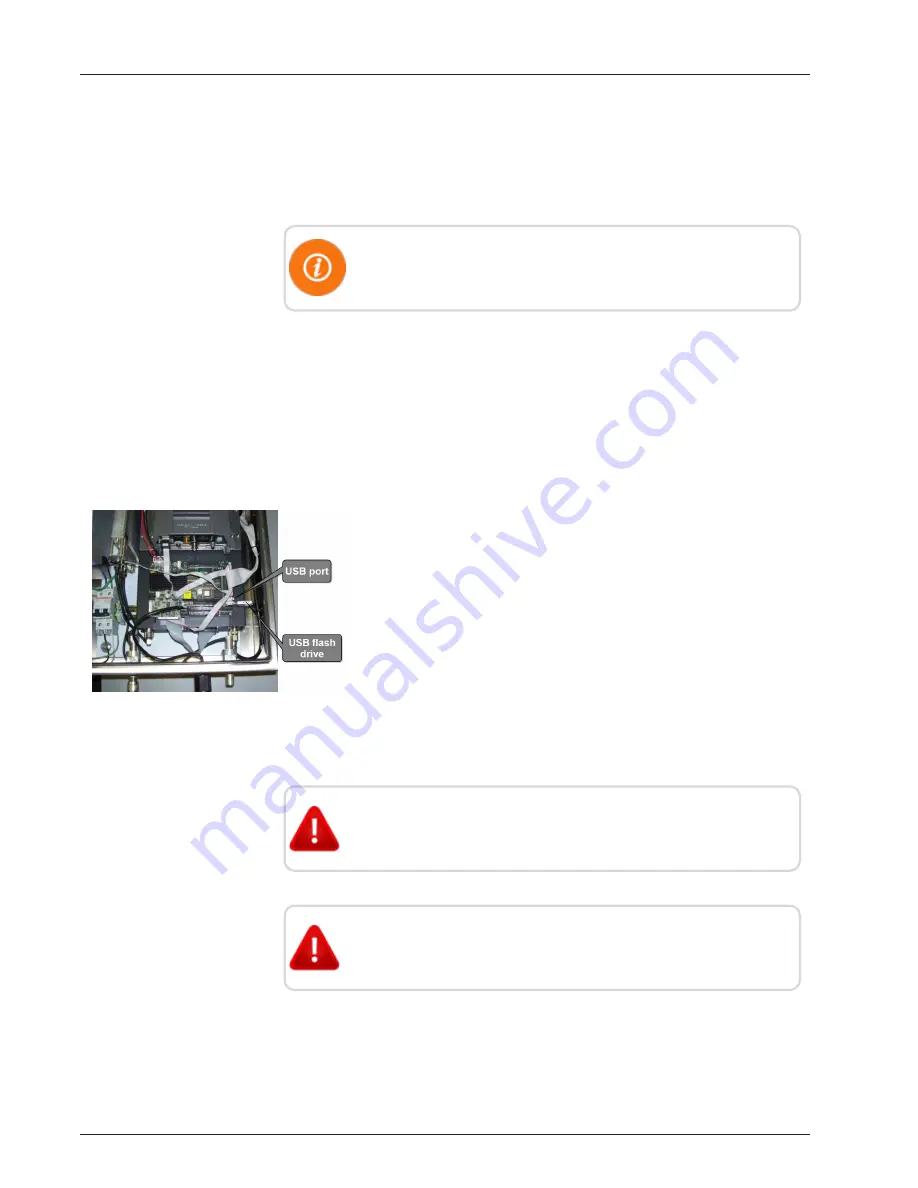
5. Run the online configuration application. Refer to the GPRS
modem's
Quick Start Guide
.
6. Verify the service is operational by opening the browser on the
laptop. If the service is not operational, contact the service
provider.
Be sure to maintain the user name, password, and APN
information supplied by the GPRS service provider.
Configuring the CDMA Modem
After the CDMA modem is provisioned and installed, you will need
to activate it. Please refer to “Activating the CDMA Modem” on page
55.
Configuring the Collector with the USB Flash Drive
Complete the following steps to configure the R450 DC with the USB
flash drive.
1. Configure the USB flash drive as described in "USB Flash Drive
Configuration for R450 Data Collection" on page 87.
2. Insert the USB flash drive (included with R450 DC) into either
one of the two available USB ports on the CPU board.
Figure 29 – USB Port on CPU Board
WARNING: Ensure the integrity of the protective earthing
when installed.
AVERTISSEMENT: Assurez l’intégrité de la mise à la terre
pour des raisons de protection une fois installée.
R450 Data Collector Installation and Maintenance Guide
27
Chapter 3: Installation of the R450 DC
Summary of Contents for R450
Page 2: ......
Page 3: ...R450 Data Collector Installation and Maintenance Guide ...
Page 8: ...This page intentionally left blank ...
Page 143: ......






























