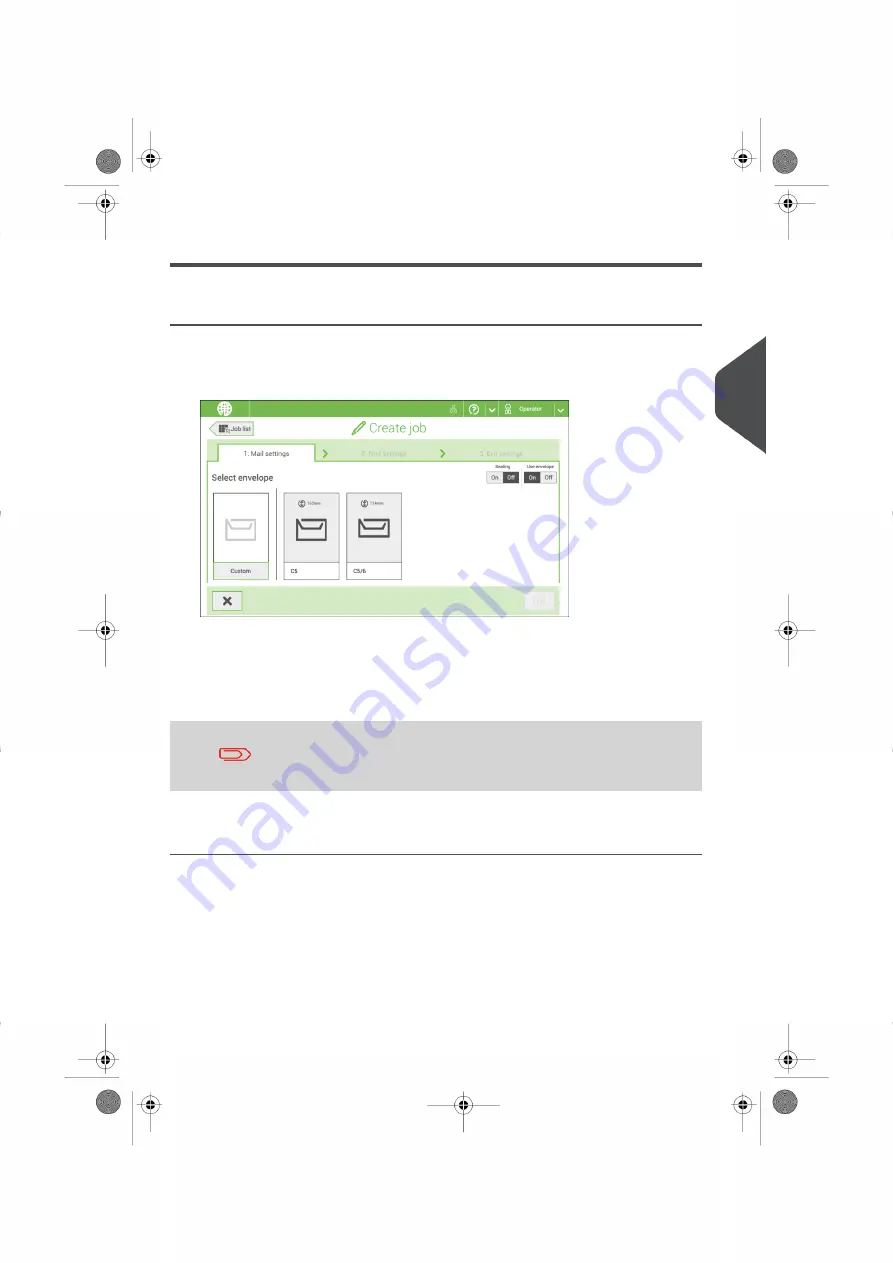
Mail Settings
Envelope
1.
Tap [Envelope].
2.
Select a predefined envelope or
on page 41.
Optionally tap [Use envelope] to set the use of envelopes to 'off' if you want to Create
a job without the use of envelopes.
3.
Tap [Sealing] to switch it on or off.
By default the envelopes will be sealed.
4.
Confirm the envelope settings with [OK].
Continue with the main document settings.
4
English
25
| Page 25 | Oct-09-2019 10:11 | Working with Jobs






























