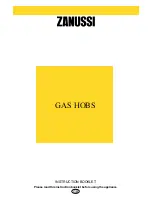Favourite button
en
11
Frozen products, e.g. chips,
chicken nuggets
8 - 9
-
Croquettes, frozen
7 - 8
-
Meat, e.g. chicken portions
6 - 7
-
Fish, breaded or battered
6 - 7
-
1
Without lid
2
Preheat to power level 8 - 8.5
Vegetables, mushrooms,
breaded, beer-battered or tem-
pura
6 - 7
-
Small baked items, e.g. dough-
nuts, battered fruit
4 - 5
-
1
Without lid
2
Preheat to power level 8 - 8.5
10 Favourite button
You can use the function to select two functions or
cooking settings to make them quickly accessible on
.
10.1 Assigning Favourite button functions
Requirement:
Connect the appliance to Home Con-
nect. Home Connect →
1.
To assign functions, open the Home Connect
app and follow the instructions.
2.
As soon as you have assigned the functions, you
can use them:
a
Function 1: Press briefly.
a
Function 2: Press and hold .
Note:
If you have not assigned any functions,
switches off once the hob is switched on.
11 FlexZone
The flexible cooking zone allows you to position cook-
ware of any shape or size any way you like. It consists
of four inductors that work independently of each other.
When the flexible cooking zone is in use, only the area
that is covered by cookware is activated.
11.1 Positioning the cookware
The flexible cooking zone can be configured in two
ways, depending on which cookware is used. In order
to guarantee good thermal detection and heat distribu-
tion, we recommend positioning the cookware in the
centre, as shown in the figures.
As a connected cooking zone
Recommended for cooking with just one item of cook-
ware.
¡
Position the cookware depending on the size:
¡
Recommended oblong cookware
:
As two separate cooking zones
Recommended for cooking with two items of cook-
ware.
You can use the front and rear zone independently of
one another, and set a separate power level for each
zone.
Centre cooking zone
The cooking zone consists of three inductors that work
as a single cooking zone.
Positioning the cookware