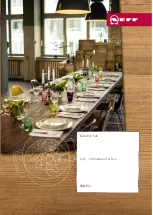en
PanBoost
12
11.1 Switching on PowerBoost
Requirement:
In the combi zone, the PowerBoost func-
tion can only be activated if you are using the two
cooking zones independently of each other.
1.
Select the cooking zone.
2.
Touch . The and
displays light up.
a
The function is switched on.
11.2 Switching off PowerBoost
1.
Select the cooking zone.
2.
Touch . The and
displays go out and the
cooking zone switches back to power level .
a
The function has been deactivated.
Note:
In certain circumstances, this function may
switch itself off automatically in order to protect the
electronic elements inside the hob.
12 PanBoost
You can use this function to heat up pans more quickly
than with .
This function is available for all cooking zones,
provided the other cooking zone in the same group is
not in use.
Otherwise, and flash in the display for the selected
cooking zone. is then set automatically without activ-
ating the function.
12.1 Recommended applications
¡
Do not place a lid on the pan.
¡
Never leave pans unattended when they are heating
up.
¡
Only use cold pans.
¡
Use pans with a completely flat base. Do not use
pans with a thin base.
12.2 Switching on PanBoost
Requirement:
In the combi zone, the PowerBoost func-
tion can only be activated if you are using the two
cooking zones independently of each other.
1.
Select the cooking zone.
2.
Touch twice. and
light up.
a
The function is switched on.
12.3 Switching off PanBoost
1.
Select the cooking zone.
2.
Touch . and
go out and the cooking zone
switches back to power level .
a
The function has been deactivated.
Note:
To avoid high temperatures, this function auto-
matically switches itself off after 30 seconds.
13 Keep-warm function
You can use this function to melt chocolate or butter
and to keep meals warm.
13.1 Switching on Keep-warm function
1.
Select the required cooking zone.
2.
Touch within the next 10 seconds.
lights up.
a
The function is switched on.
13.2 Switching off Keep-warm function
1.
Select the cooking zone.
2.
Touch .
goes out.
a
The function has been deactivated.
14 Childproof lock
The hob is equipped with a childproof lock. This pre-
vents children from switching on the hob.
14.1 Switching on Childproof lock
Requirement:
The hob must be switched off.
▶
Touch and hold for 4 seconds.
a
The
display lights up for 10 seconds.
a
The hob is locked.
14.2 Switching off Childproof lock
▶
Touch and hold for 4 seconds.
a
The lock is released.
14.3 Automatic childproof lock
You can also activate the childproof lock automatically
every time the hob is switched off.
You can find out how to switch the function on and off
in the "Basic settings" section →
.
Summary of Contents for T48.T1 Series
Page 1: ...Induction hob en Information for Use T48 T1 ...
Page 19: ......