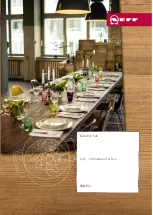en
CombiZone
10
Fish and fish fillet, breaded
6 - 7
8 - 20
Fish, breaded and frozen, e.g.
fish fingers
6 - 7
8 - 15
Prawns and scampi
7 - 8
4 - 10
Sautéing fresh vegetables and
mushrooms
7 - 8
10 - 20
Stir-fry, vegetables, meat cut in
strips Asian-style
7 - 8
15 - 20
Frozen dishes, e.g. stir-fries
6 - 7
6 - 10
Pancakes, cooked one after the
other
6. - 7.
-
Omelette (cooked one after the
other)
3. - 4.
3 - 10
1
Without lid
2
Preheat to power level 8 - 8.
Fried eggs
5 - 6
3 - 6
Deep-frying, 150–200 g per
portion in 1–2 l oil, deep-fat
fried in portions
1
Frozen products, e.g. chips,
chicken nuggets
8 - 9
-
Croquettes, frozen
7 - 8
-
Meat, e.g. chicken portions
6 - 7
-
Fish, breaded or battered
6 - 7
-
Vegetables, mushrooms,
breaded, beer-battered or tem-
pura
6 - 7
-
Small baked items, e.g. dough-
nuts, battered fruit
4 - 5
-
1
Without lid
2
Preheat to power level 8 - 8.
8 CombiZone
It allows two cooking zones of the same size to be
combined, with the same power level being switched
on in both. This is intended in particular for cooking
with long cookware.
This function allows you to cook with one item of cook-
ware that occupies one cooking zone and that can be
moved from one zone to another for increased conveni-
ence. In this case, the two zones also retain the same
power level and the same settings.
8.1 Positioning the cookware
Use cookware that fits into the cooking zones.
8.2 Switching on CombiZone
1.
Use TwistPad® to select one of the two cooking
zones and set the power level.
2.
Touch .
a
and the power level for both combined cooking
zones light up.
a
The functions starts.
8.3 Switching off CombiZone
▶
Touch .
a
The function has been deactivated.
a
The two cooking zones now operate independently
of one another.
9 PowerMove
Allows the power level of one item of cookware to be
changed by moving it from one cooking zone to an-
other. This is intended in particular for cooking with one
item of cookware.
9.1 Positioning and moving the cookware
Only use one item of cookware. Occupy one cooking
zone and move it from one zone to another according
to the required power level.
Every cooking zone has a preset power level:
¡
Front section = power level .
¡
Rear section = power level .
You can change the standard setting for the default
power levels. You can find out how to do this in the
"Basic settings" section →
Summary of Contents for T48.T1 Series
Page 1: ...Induction hob en Information for Use T48 T1 ...
Page 19: ......