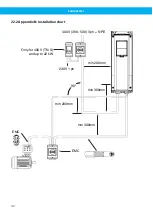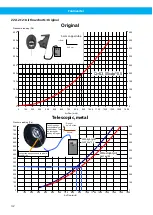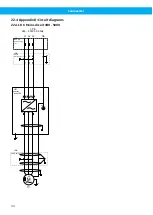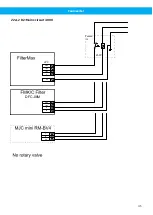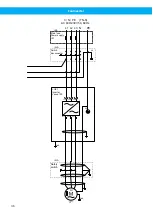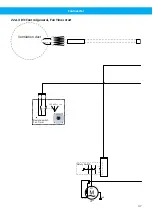Fan Inverter
15.2 Change default access code
Note
In order to change the default access code (00000), the user level must be set to ‘Normal’.
See
. Change the access code as follows:
1
Press the BACK/RESET button, to go to ‘Main menu’, see
2
Select ‘User Levels’ from the ‘Main menu’ and press the OK button.
3
Select ‘Access Code’ and press the OK button.
4
Select ‘Edit’ and press the OK button.
5
Use the UP and DOWN arrows to select the desired access code and press the OK button to save the new ac-
cess code.
6
Press the BACK/RESET button to get back to ‘Main menu’.
Store the access code so that it can easily be found if needed. Make sure that the new access code is written in
the space below:
Access code: ________________
15.3 Change user level with customer set access code
Note
The user level can be edited in both Normal and Monitor mode.
See
. Change the user level as follows:
1
Press the BACK/RESET button, to go to ‘Main menu’, see
2
Select ‘User Levels’ from the ‘Main menu’ and press the OK button.
3
Select ‘User Level’ and press the OK button.
4
Select ‘Edit’ and press the OK button.
5
Use the UP and DOWN arrows to select the desired user level and press the OK button.
6
Enter the ‘Access Code’ and press the OK button.
7
Press the BACK/RESET button to get back to ‘Main menu’.
15.4 Reading values from the OPTBJ STO and ATEX Option Board
See
. Read the Fan Inverter values as follows:
• Press the BACK/RESET button, to go to ‘Main menu’, see
• Select ‘I/O and hardware’ and press the OK button.
• Select ‘Basic I/O’ and press the OK button.
• Select ‘Slot E’ and press the OK button.
33