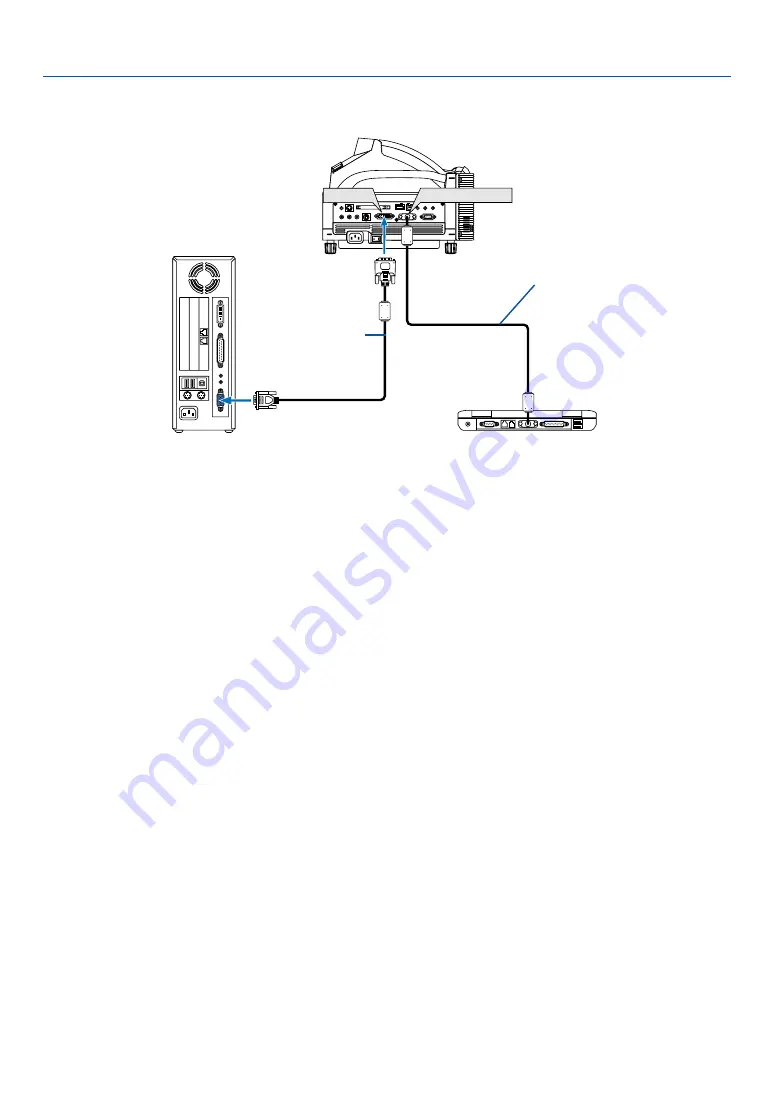
21
2. Installation and Connections
PC CARD
AUDIO IN
R
L
/MONO
VIDEO IN
S-VIDEO IN
DVI-I IN
COMPUTER IN
MONITOR OUT
DVI-I COMPUTER
AUDIO IN
AUDIO OUT
PC CONTROL
REMOTE
IN
USB
COMPUTER IN
DVI-I IN
RGB/VGA signal cable
(supplied)
IBM PC or Compatibles (Notebook type)
or Macintosh (Notebook type)
IBM PC or Compatibles (Desktop
type) or Macintosh (Desktop type)
DVI-A to VGA cable
(not supplied)
Using two Analog COMPUTER inputs simultaneously
If you need to use two analog COMPUTER inputs simultaneously, connect a DVI-A to VGA cable as shown below.






























