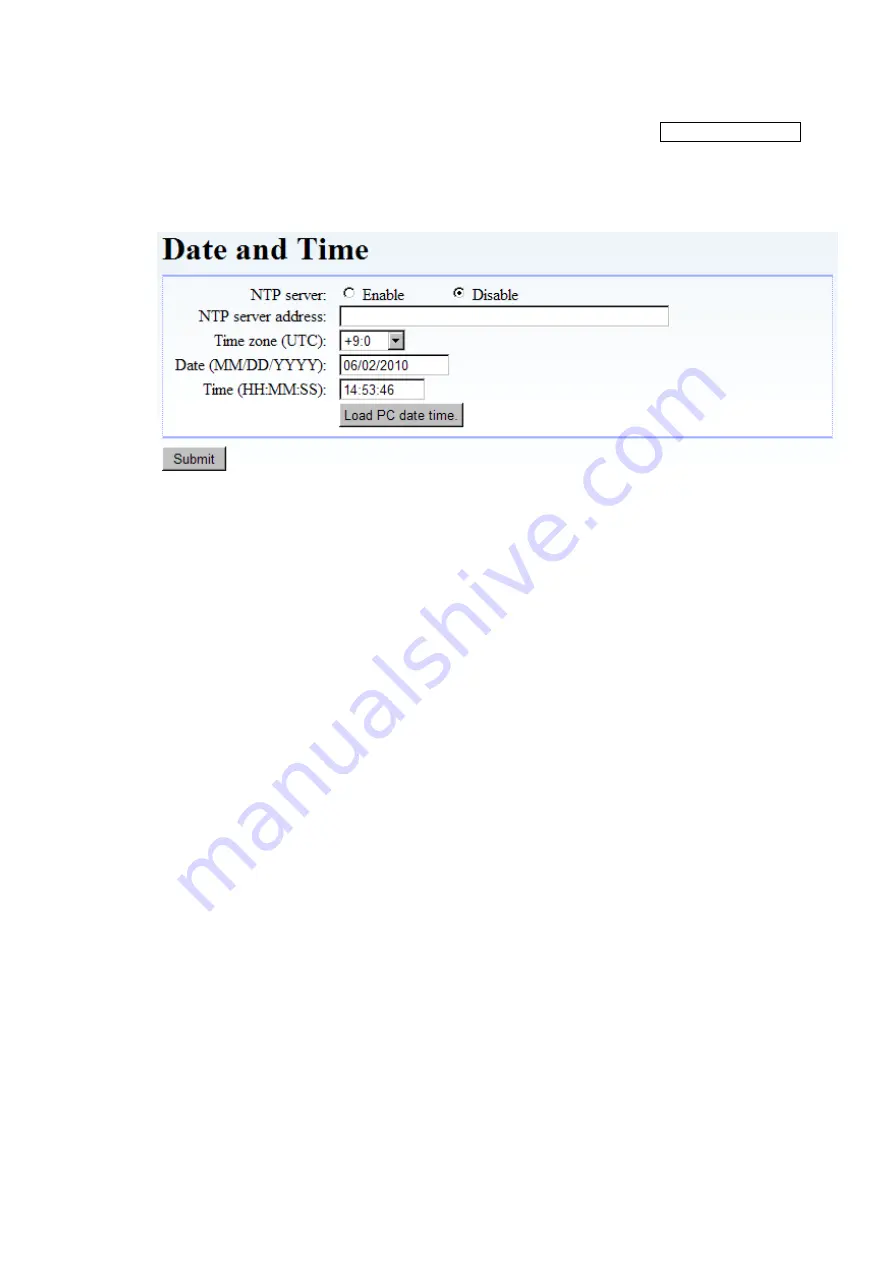
-107-
5.6.5.5
Date and Time setup window (Date and Time)
[Configure Library] - [Date and Time] Service/Administrator
[Function]
This window is used to set the Library's calendar/clock function.
[Information]
Figure 5-23 Date and Time setup
1. NTP server
This sets time updating from the Time Server (NTP server) as enabled or disabled.
Enable: Time information is retrieved from the NTP server.
Disable: Time information is not retrieved from the NTP server.
2. NTP server address
Specify the NTP server's address here.
3. Time Zone(GMT)
Select the local time zone from the drop-down list. (GMT -12:00 to GMT +13:00)
For example, Japan time is +09:00
4. Date(MM/DD/YYYY)
This sets the current date in MM/DD/YYYY format.
5. Time(HH:MM:SS)
This sets the current time in HH:MM:SS (24-hour display) format.
6. Load PC date time button
The time set to PC is loaded.
7. Submit button
This button is used to confirm settings.
(1)
(2)
(3)
(4)
(5)
(6)
(7)






























