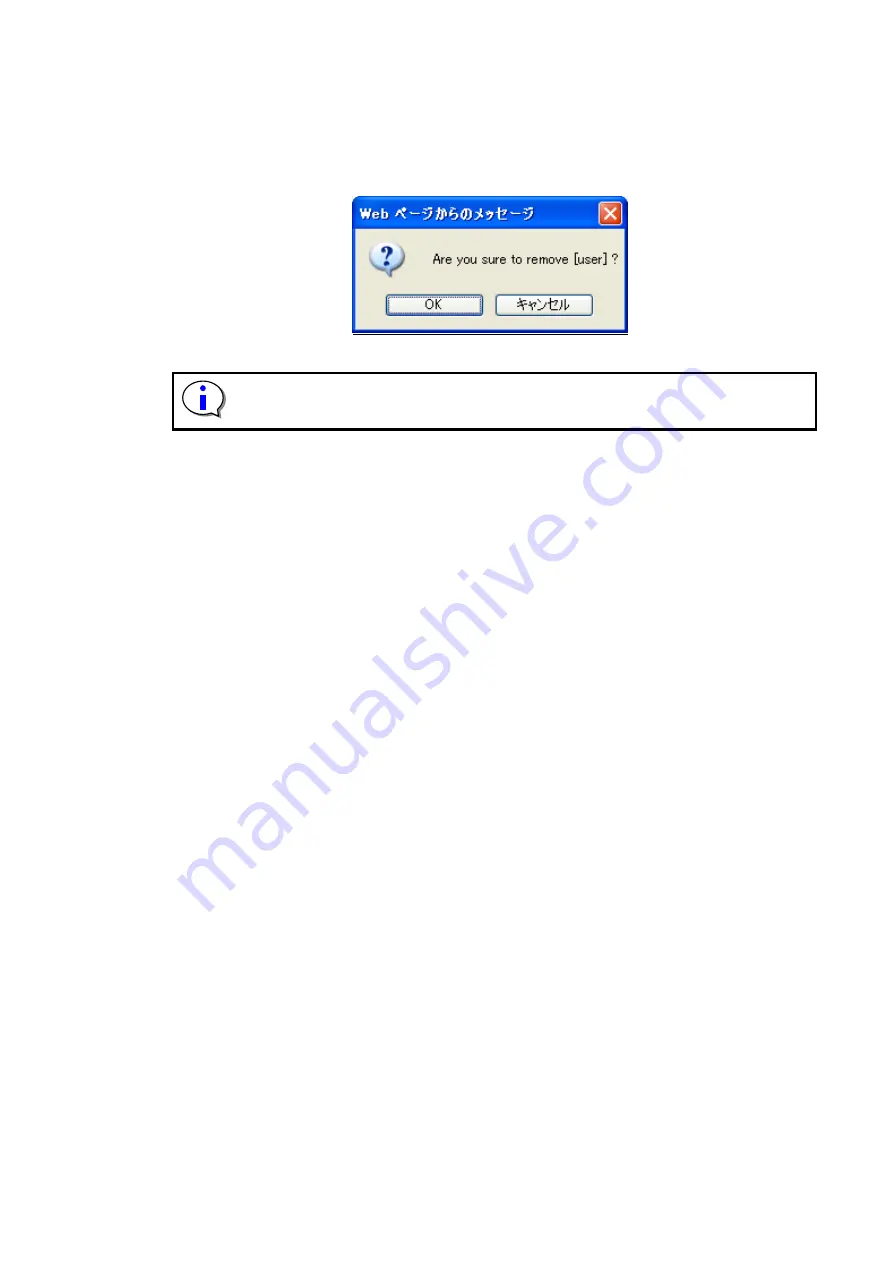
-100-
【
Removing a current user
】
1. Select the user to remove from Current Users list.
2. When "Remove" is selected, the following dialog box is displayed.
3. Select "Yes" to remove the user.
Figure 5-19 Remove a User confirmation screen
The user himself cannot be deleted.
Service cannot be displayed the user of the Admin authority, be changed, and be
encrypting set deleted effectively.






























