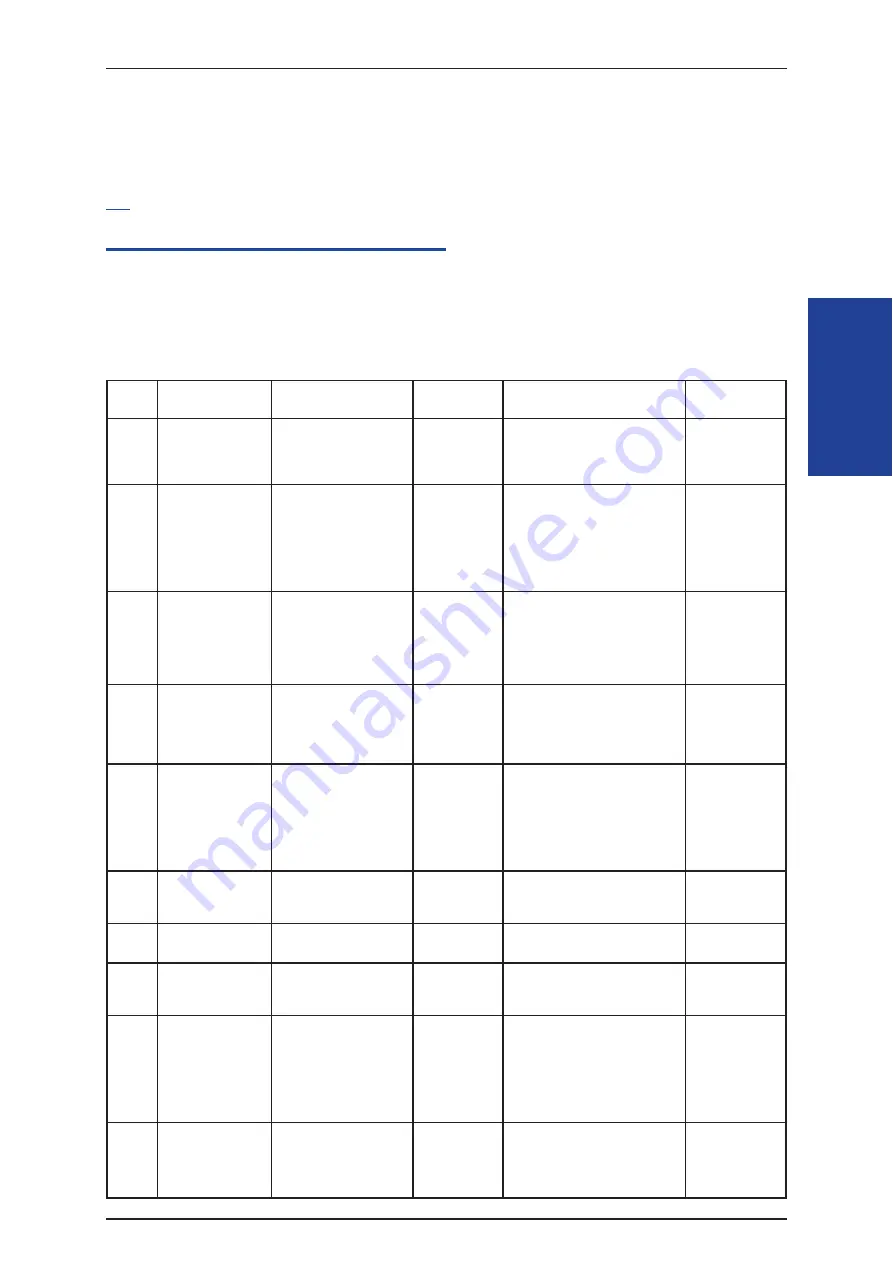
Program
22
Program 22 : Incoming Call Setup
22-01 : System Options for Incoming Calls
Level
IN
Description
Use Program 22-01 : System Options for Incoming Calls
to define the system options for incoming
calls.
Input Data
Item
No.
Item
Input Data
Default
Description
Related Pro-
gram
01
Incoming Call
Priority
0 = Intercom Call Priority
1 = Trunk Call Priority
1
Use this option to determine if
Intercom calls or trunk calls
have answer priority when both
are ringing simultaneously.
15-02-22
02
Incoming Call
Ring No Answer
Alarm
0 = Disable (Off)
1 = Enable (On)
0
If enabled, an incoming call that
rings longer than the Ring No
Answer Alarm interval (22-01-
03), changes to a unique ring
cadence to indicate that the call
has been ringing too long. If dis-
abled, this does not occur.
22-01-03
22-01-04
03
Ring No Answer
Alarm Time
0~64800 (sec)
60
If a trunk rings a multiline tele-
phone longer than this interval,
the system changes the ring
cadence. This indicates to the
user that the call has been ring-
ing too long.
22-01-02
04
DIL No Answer
Recall Time
0~64800 (sec)
0
A DIL that rings its programmed
destination longer than this in-
terval diverts to the DIL No
Answer Ring Group (set in Pro-
gram 22-08).
06
DID Ring-No-
Answer Time
0~64800 (sec)
20
In systems with DID Ring-No-
Answer Intercept, this sets the
Ring-No-Answer time. This time
is how long a DID call rings the
destination extension before
rerouting to the intercept ring
group.
22-12
07
DID Incoming
Ring Group No
Answer Time
0~64800 (sec)
20
08
DID Pilot Call No
Answer Time
0~64800 (sec)
60
09
DID to Trunk to
Trunk no answer
timer
0~64800 (sec)
20
10
VRS Waiting Mes-
sage Operation
0 = Enable Always
1 = Change by Manual
Operation
0
Set up the operation mode for
Auto Attendant and Queuing
Message.
22-14
22-15
22-08
22-04
22-01-04
20-15-11
15-07
11
VRS Waiting Mes-
sage Interval Time
0~64800 (sec)
20
Setup the sending duration time
of the Auto - Attendant &
Queuing.
The message is repeatedly sent
out during the specified time.
22-14-06
22-15-06
41-11-06
Issue 0.1
SL1000
Programming Manual
2-223
Summary of Contents for SL1000
Page 1: ...SL1000 Programming Manual A50 031167 001 ISSUE 0 1 ...
Page 12: ......
Page 20: ......
Page 114: ...Program 14 Feature Cross Reference None Issue 0 1 SL1000 Program 14 Trunk Basic Setup 2 94 ...
Page 179: ...Program 20 Feature Cross Reference Class of Service Issue 0 1 SL1000 Programming Manual 2 159 ...
Page 377: ...Program 47 Feature Cross Reference None Issue 0 1 SL1000 Programming Manual 2 357 ...
Page 386: ...Program 47 Feature Cross Reference None Issue 0 1 SL1000 Program 47 InMail 2 366 ...
Page 396: ...Program 47 Feature Cross Reference None Issue 0 1 SL1000 Program 47 InMail 2 376 ...
Page 578: ...Issue 0 1 SL1000 Programming Manual MEMO ...
Page 579: ...Issue 0 1 SL1000 Programming Manual MEMO ...
Page 580: ...SL1000 Programming Manual NEC Corporation Issue 0 1 ...






























