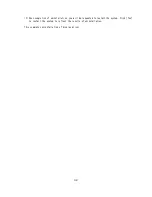39
[Adjust Desktop Color Settings]
[Rotate Display]
[View HDCP Status]
[Adjust Desktop Color Settings]
You can adjust desktop color settings
including brightness and contrast for each
display. Use the slider or a graph to set the
display color.
[View HDCP Status]
Displays whether the display supports HDCP
or not.
[Rotate Display]
You can change the orientation of the
desktop.