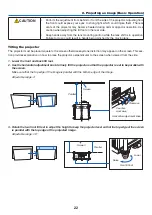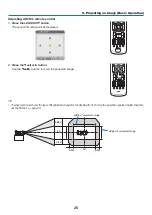33
2. Projecting an Image (Basic Operation)
Carrying the Projector
Preparation: Make sure that the projector is turned off.
1. Unplug the power cord.
2. Disconnect any other cables.
• Remove the USB memory if it is inserted into the projector.
• Remove the lens before shipping the projector.
3. Mount the lens cap on the lens.
4. Before moving the projector, screw in the tilt feet if they have been lengthened.
NOTE:
• Do not apply strong shock or force to the projector while carrying the projector.
• Remove the lens before moving the projector. Attach the lens cap to the lens and the dust cap to the lens hood of the projector.
• Use the original carton when shipping the projector without the lens. Improper packaging may cause damage to the projector
during shipping.