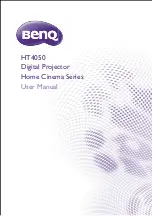39
3-1. Turn off the light of the projector (LENS SHUTTER)
1. Press the SHUTTER CLOSE (
) button on the
remote control.
The light source will turn off temporarily.
Press the SHUTTER OPEN (
) button to allow
the screen to become illuminated again.
3-2. Turning Off the On-Screen Menu (On-Screen Mute)
1. Hold down the CTL button on the remote
control and press the OSD CLOSE ( ) button.
The on-screen menu, input terminal, etc. will
disappear.
• To display the on-screen display, press the
OSD OPEN (
) button while holding down
the CTL button on the remote control.
TIP:
• To confirm that the on-screen mute is turned on, press the MENU button. If the on-screen menu is not displayed even though you
press the MENU button, it means the on-screen mute is turned on.
• The on-screen mute is maintained even when the projector is turned off,
• Holding down the MENU button on the projector cabinet for at least 10 seconds will turn off the on-screen mute.
3. Convenient Features
Summary of Contents for NP-PA1004UL-W
Page 236: ...NEC Display Solutions Ltd 2020...