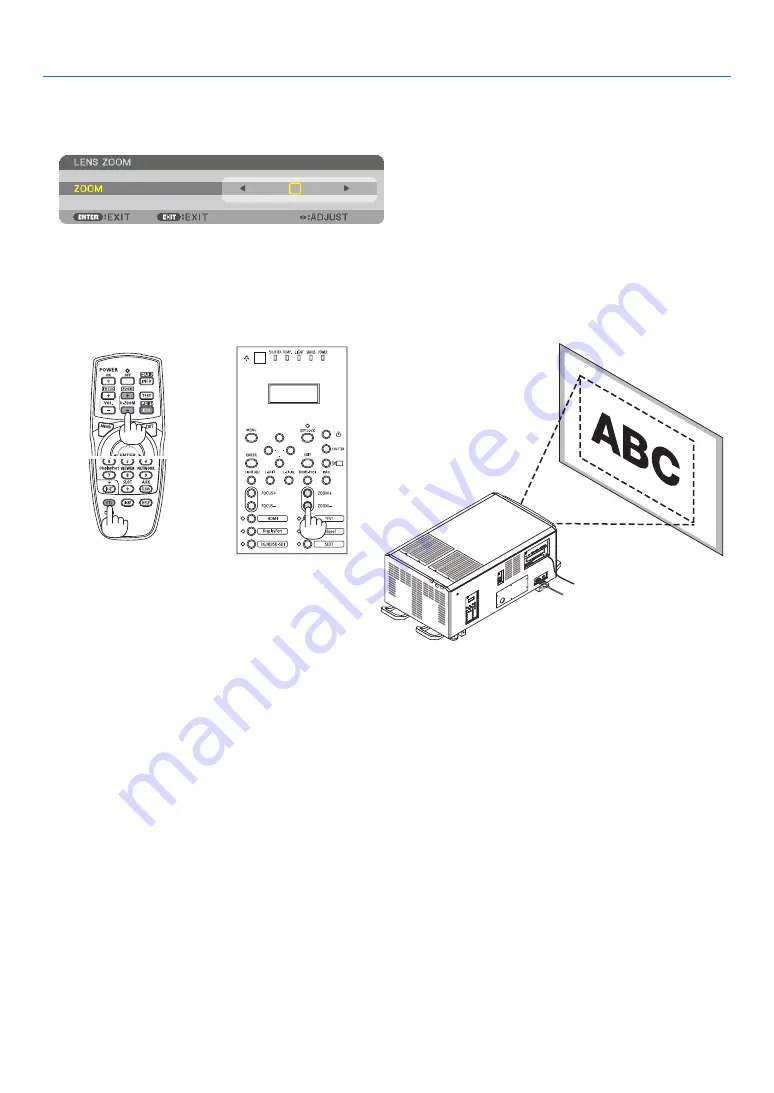
81
4. Projector Adjustment and Connecting
4-4-4. Zoom
1. Press the ZOOM +/− button.
The ZOOM adjustment bar will be displayed on.
The zoom is adjusted.
• On the remote control, while pressing on the CTL button, press the D-ZOOM/ZOOM (+) or (−) button.
•
◀
or
▶
buttons on the cabinet or the remote control are available to adjust ZOOM while the ZOOM adjustment
bar is displayed on.
• The zoom of the lens unit L2K-10F1 cannot be adjusted.






























