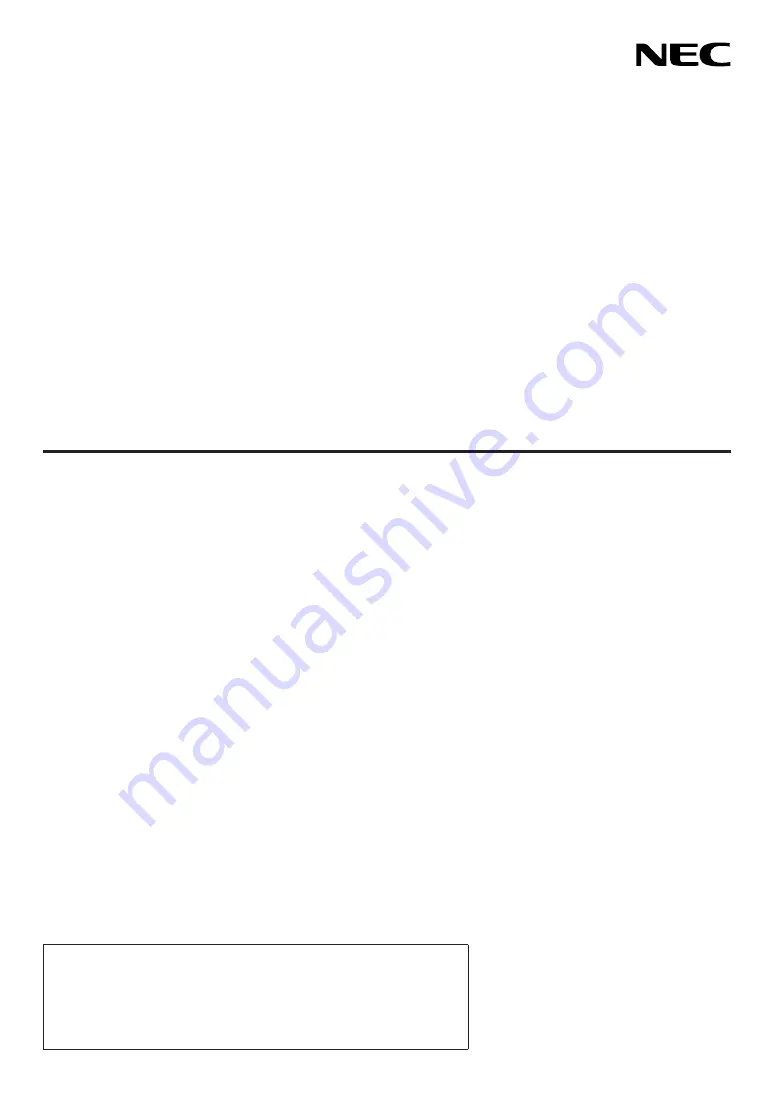
Projector
M402W/M362W/M322W/
M402X/M362X/M322X/M282X/
M352WS/M302WS/M332XS
User’s Manual
The M302WS, M402W, M362W, and M362X are not distributed in
North America.
Model No.
NP-M402W, NP-M362W, NP-M322W, NP-M402X, NP-M362X, NP-
M322X, NP-M282X, NP-M352WS, NP-M302WS, NP-M332XS