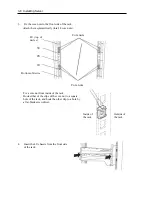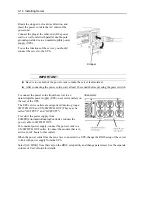3-2 Installing Server
INSTALLATION
This section describes installation of NEC Express5800/320Fc system.
Rack-mount Model
You can mount NEC Express5800/320Fc system on a rack that conforms to the EIA standards.
IMPORTANT:
NEC Express5800/320Fc system is a precision instrument. You should ask maintenance
personnel to install it.
Installing a rack
To install a rack, see the instruction that comes with the rack, or contact your sales agent or
maintenance personnel.
* It is recommended to use the server in a room where
temperature can be kept between 15 and 25ºC.
Wall outlet within the
reach of supplied power
cord.
100V - 120 V or 200V - 240 V
parallel bi-polar power outlet
with grounding
Space 40 cm or more on top, 1 m or more on
the front and rear, and 60 cm or more on the
right and left.
Room that can maintain the following
conditions:
[When operating]
Temperature: 10 to 35ºC*
Humidity: 20 to 80%
Temperature gradient: ±10ºC/hr
Atmospheric pressure: 749 to 1040hpa
[When not operating]
Temperature: 5 to 40ºC*
Humidity: 10 to 80%
Temperature gradient: ±15ºC/hr
Atmospheric pressure: 749 to 1040hpa
Level and reinforced
floor.
Place where the rack is
stabilized by the stabilizer
Summary of Contents for Express5800/320Fc-LR
Page 1: ...NEC Express5800 320Fc system NEC Express5800 320Fc LR MR Setup Guide ...
Page 2: ......
Page 17: ...Before Using 1 3 Inside of device ...
Page 26: ...1 12 Before Using ...
Page 28: ......
Page 45: ...Installing Server 3 15 ...
Page 93: ...Windows Setup 4 50 ...
Page 130: ......
Page 131: ......
Page 132: ......