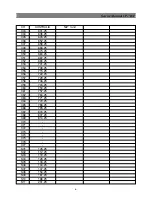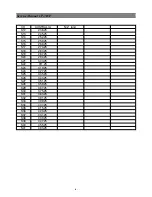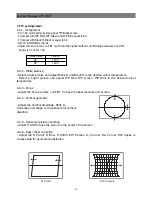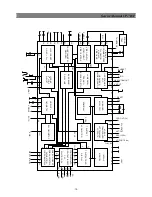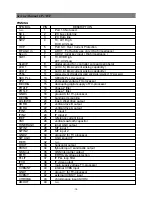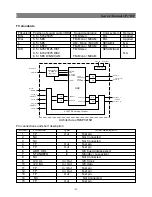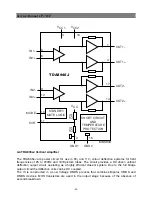-10-
Service Manual CP-785F
3-3 TV set Alignment
3-3-1 - G2 alignment
- TV in AV mode without video signal Black screen.
- TV preset with WP Red, WP Green and WP Blue equal to 32.
- TV preset with Black R, Black G equal to 32.
- Set TV in NORMAL I mode
- Adjust screen volume ( on FBT ) such that the highest cathod cut-off voltage measured on CRT
board, is V cut off 5V.
Screen size
Vcut-off
25
140V
29
140V
3-3-2 - White balance
- Select a dark picture and adjust Black G and Black R to the desired colour temperature.
- Select a bright picture and adjust WP Red, WP Green, WP Blue to the desired colour
temperature.
3-3-3 - Focus
- Adjust the Focus volume ( on FBT ) to have the best resolution on screen.
3-3-4 - Vertical geometry
- Adjust the Vertical Amplitude, Shift, S-
Correction and Slope to compensate for vertical
distortion.
3-3-5 - Horizontal picture centering
- Adjust H Shift to have the picture in the center of the screen.
3-3-6 - East / West correction
- Adjust the H Parall, H Bow, H Width, EW Parabo, Up Corner, Dw Corner, EW trapez to
compensate for geometrical distortion.
H. Parall
EW.Parabola
Summary of Contents for DTE-29U1TH
Page 67: ...Service Manual CP 785F 66 7 Exploded view ...
Page 68: ...Service Manual CP 785F 67 8 PCB Layout 8 1 Main PCB ...
Page 69: ...Service Manual CP 785F 68 8 2 AV PCB ...
Page 70: ... 69 Service Manual CP 785F 9 Circuit Diagram ...
Page 71: ...NEC Corporation 7 1 SHIBA 5 CHOME MINATO KU TOKYO 108 8001 JAPAN ...