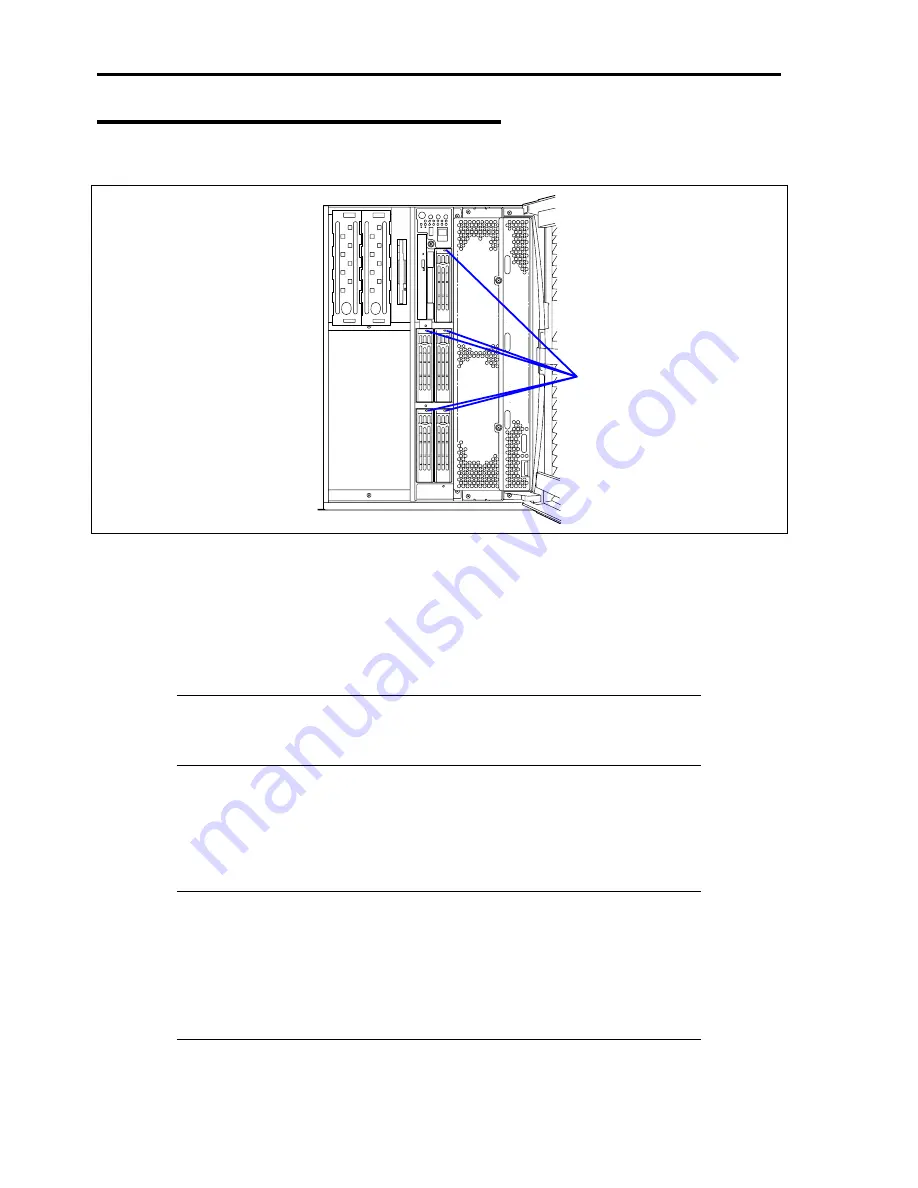
8-12
Hard Disk Drive Lamp (DISK Lamp)
The disk lamp on the 3.5-inch disk bay has different meanings depending on the display status.
DISK lamps
Lit green
The hard disk is installed and powered on.
Blinking green
Indicates that the hard disk is accessed.
Lit amber
Indicates that the installed hard disk is defected in the disk array configuration.
NOTE:
While hard disks are in the disk array configuration (RAID1/RAID5 or RAID0+1),
a single failed hard disk does not affect the operation of the server. However, it is
recommended to replace the failed hard disk and auto-rebuild (reconfigure) the hard disks
as soon as possible. (You can hot-swap such a failed hard disk.)
Alternate lighting green or amber
Indicates that the hard disk is being rebuilt (this status is not a failure). If the defected hard disk is replaced
with a new one in the disk array configuration, the data is automatically rebuilt (auto rebuild function). During
the rebuild operation, the lamp is lit green or amber alternatively.
The lamp goes off when the rebuild is terminated normally. The lamp goes on amber if the rebuild fails.
IMPORTANT:
To abort rebuilding, power off the server. In such a case, restart the server,
hot-swap the failed hard disk, and restart rebuilding. Observe the following notes to use the
auto-rebuild feature.
Do not power off the server. (If the server is powered off before rebuilding hard disks,
the auto-rebuild feature will not start.)
When you removed a hard disk, wait at least 90 seconds before installing the hard disk
back again.
Do not replace another hard disk while rebuilding is in progress.
Summary of Contents for 140He
Page 1: ...User s Guide Express5800 140He...
Page 2: ......
Page 4: ...This page is intentionally left blank...
Page 60: ...2 32 This page is intentionally left blank...
Page 170: ...5 20 This page is intentionally left blank...
Page 328: ...B 6 This page is intentionally left blank...
Page 342: ...D 10 This page is intentionally left blank...
Page 354: ...E 12 This page is left intentionally blank...
Page 359: ......
Page 360: ......
















































