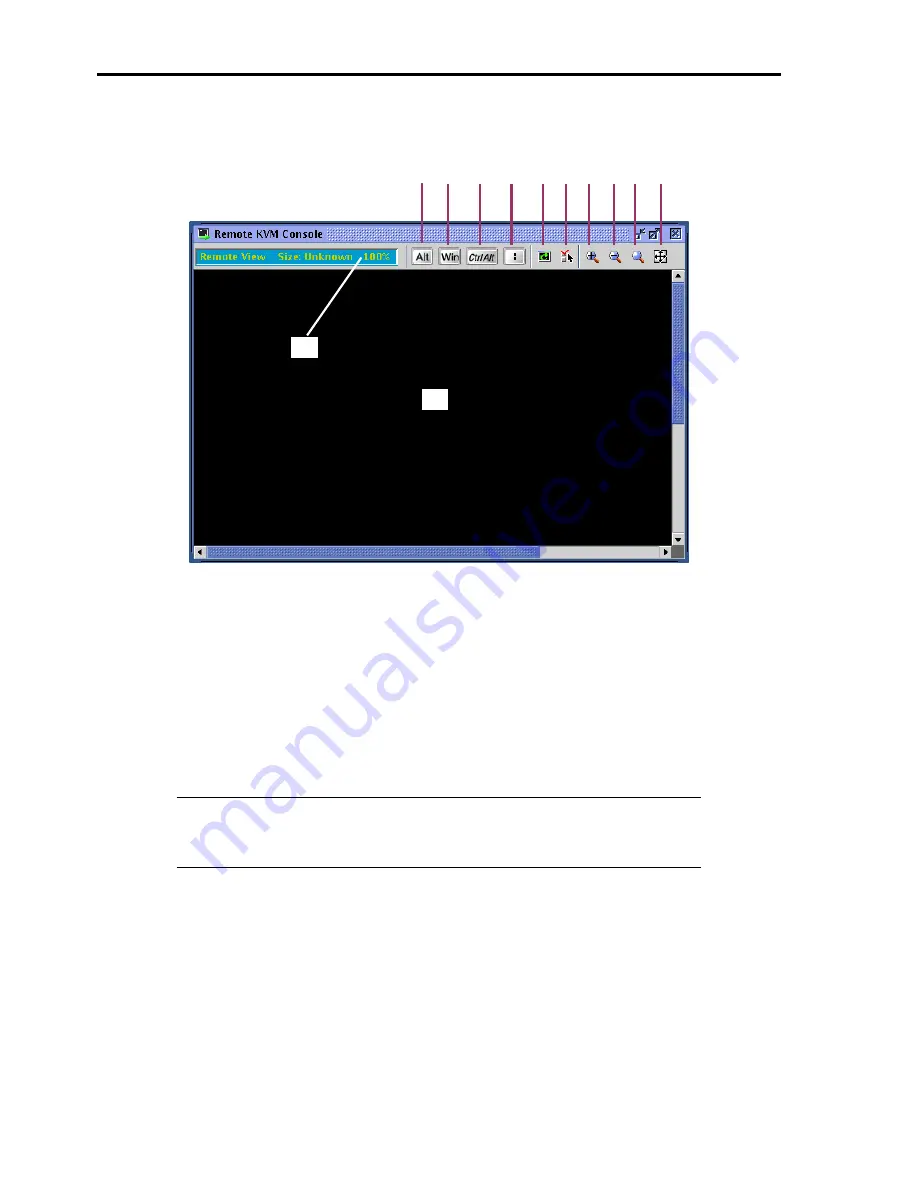
4-56
Names of Components in the Remote KVM Console Window
1
2
3
4
5 6
7
8
9 10
11
12
1, 2, 3, 4
Special key icon
5
Screen refresh icon
6
KVM properties icon
7
Zoom in icon
8
Zoom out icon
9
Default size icon
10
Window resize icon
11
KVM indicator
12
Remote KVM Console screen
IMPORTANT:
When pressing Shift + CapsLock on the remote KVM console, the
indication may not be the same as the CapsLock LED on the management PC. In addition,
the CapsLock status on the management PC may change after the remote KVM console has
been used.
Summary of Contents for 140He
Page 1: ...User s Guide Express5800 140He...
Page 2: ......
Page 4: ...This page is intentionally left blank...
Page 60: ...2 32 This page is intentionally left blank...
Page 170: ...5 20 This page is intentionally left blank...
Page 328: ...B 6 This page is intentionally left blank...
Page 342: ...D 10 This page is intentionally left blank...
Page 354: ...E 12 This page is left intentionally blank...
Page 359: ......
Page 360: ......
















































