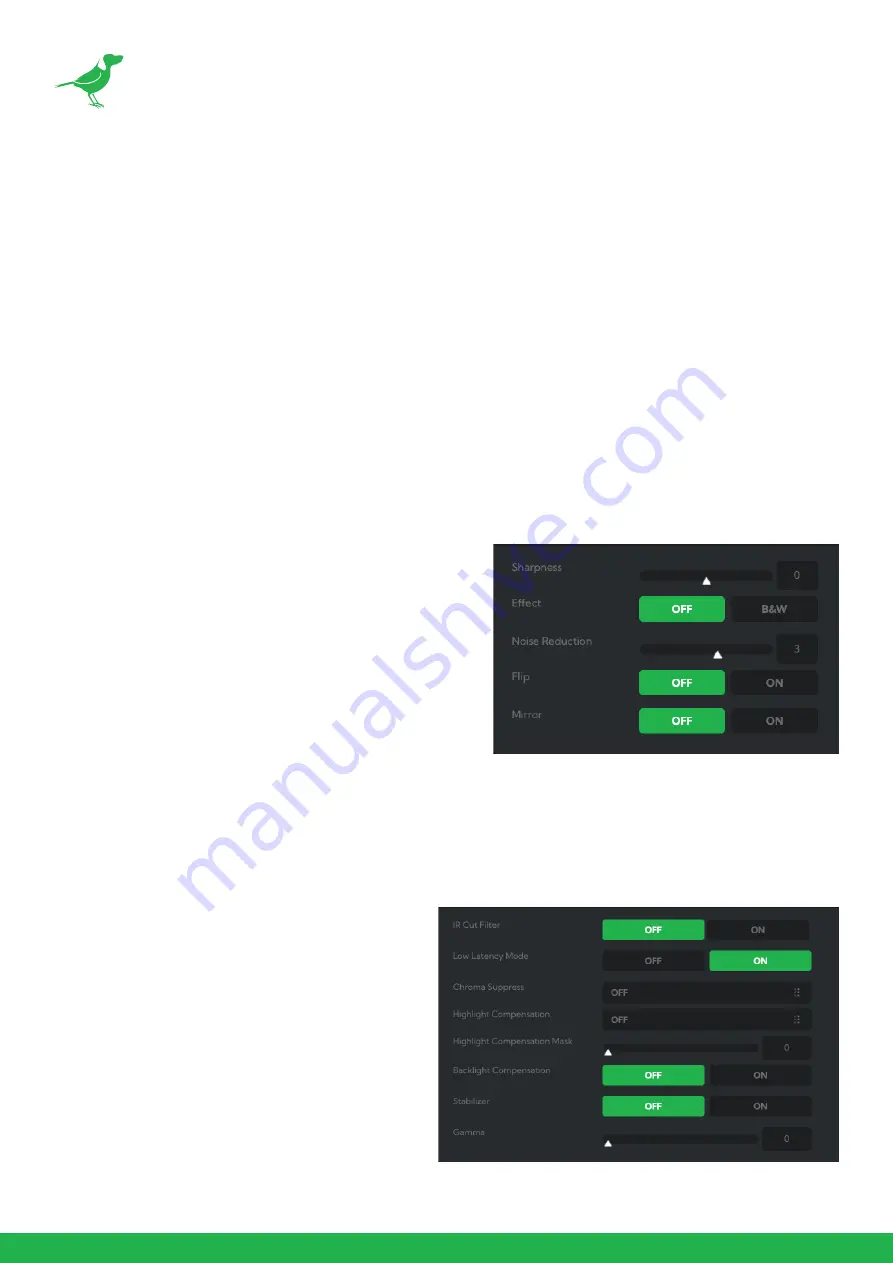
36
Level (color level)
You can adjust the color density of the picture. Choose a value in the range from 0 to 14. The greater the number,
the denser the colors, and vice versa. This becomes disabled when MATRIX is turned OFF.
Phase
You can adjust the color tone of the entire picture. Choose a value from –7 to +7. This becomes disabled when
MATRIX is turned OFF.
R-G, R-B, G-R, G-B, B-R, B-G
You can set a coefficient for each combination of RGB individually, to adjust the hue of the entire picture. Choose
a value from –99 to 0 to +99. This becomes disabled when MATRIX is turned OFF.
Cam Red/Blue Gain
Sets the intensity of red and blue colors in the image.
Cam Color Temp
Sets the color temperature of the image in degrees Kelvin.
Picture 1 Tab
Sharpness
Adjusts the picture sharpness value from 0 to 15.
Effect
Select from Monochrome Image (B&W) or Color image (OFF).
Noise Reduction
Can reduce the level of image noise. Select from 6 levels -
OFF, 1 - 5 (MAX).
Flip
Flips the image upside down for ceiling mounted cameras.
Select from upright mode (OFF) or ceiling mount (ON).
Mirror
Displays a mirror image of the video image.
Picture 2 Tab
IR Cut Filter
An IR (infrared) cut filter can be disengaged for
increased image sensitivity in low light conditions.
The filter will automatically engage depending on
the ambient light, allowing the camera to be effective
in day/night environments. When the mode is set to
NIGHT, a monochrome (black and white) image will
be displayed.
Chroma Suppress
The chroma suppress mode can be engaged for low
light conditions when color noise may be particularly
noticeable. You can set the brightness from OFF,
LOW, MID, HIGH in each mode of the variable
gamma modes.
















































