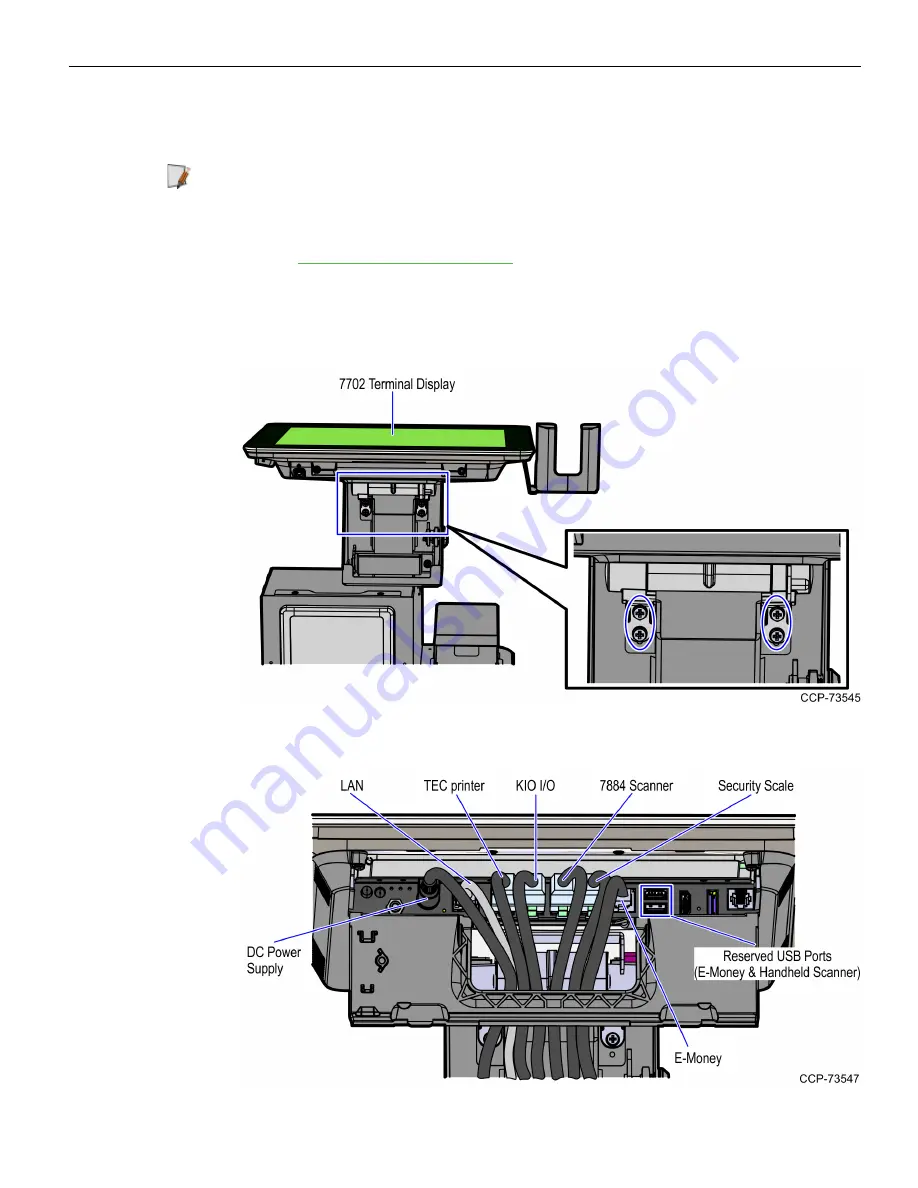
16
Handheld Scanner Holster
Installing the NCR Terminal Display
To install the NCR Terminal Display, follow these steps:
Note:
For the purpose of illustration only, this procedure shows images using a 7702
Terminal Display.
1. Remove the existing NCR Terminal Display, if necessary. For more information,
refer to
2. Install the Adaptor Plate to the Display.
3. Mount the Terminal Display on the Upper Enclosure and then secure using four (4)
M4 x 8 machine screws, as shown in the images below.
4. Connect cables to the Terminal Display.



















