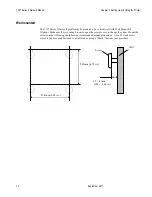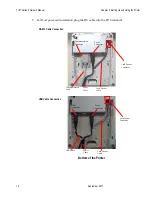7197 Series II Owner’s Manual
Chapter 2: Setting Up and Using the Printer
20 September
2011
Press and hold the Paper Feed button for at least one second for a long click.
Press the Paper Feed button quickly for a short click.
5.
Select Set Communication Interface from the Main Menu.
The printer scrolls to the first question.
6.
Select RS232/USB.
7.
Skip through the parameters with short clicks until Set Flow Control Method is
displayed.
8.
Follow the instructions to select either XON/OFF or DTR/DSR, then skip the
remaining communications parameters.
9.
When you have finished, set DIP switch 1 to Off (down).
10.
Reset the printer.
The printer resets with the new selection. You can verify the new setting by pressing the
Paper Feed button to print out a diagnostics form or by holding the Paper Feed button
while closing the Top Cover.
Installing the USB Virtual COM Port Printer Driver when USB
Type ION (EPiC)
Windows XP
Follow the on-screen instructions. The printer beeps when the USB device is
recognized. Go to the location where you downloaded the drivers and double click the
file.
Summary of Contents for 7197 II SERIES
Page 5: ...v EMC 100 240 1 5 0 8 50 60 24 2 3 3 125 NCR NCR EMC 360 NCR EMC A A...
Page 7: ...vii A NCR NCR NCR A...
Page 35: ...7197 Series II Owner s Manual Chapter 2 Setting Up and Using the Printer 21 September 2011...
Page 37: ...7197 Series II Owner s Manual Chapter 2 Setting Up and Using the Printer 23 September 2011...
Page 38: ...7197 Series II Owner s Manual Chapter 2 Setting Up and Using the Printer 24 September 2011...
Page 253: ...7197 Series II Owner s Guide Appendix B Print Characteristics 228 Februrary 2012 Code Page 932...
Page 272: ...7197 Series II Owner s Guide Appendix B Print Characteristics 247 Februrary 2012...