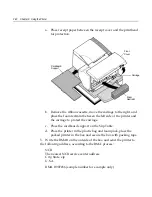3-26 Chapter 3: Using the Printer
3.
Push Paper Feed Button.
The check then goes through the flip routine only—no printing takes
place.
To exit the Check Flip Test Mode:
4.
Enter the Configuration Menu again.
5.
Disable the Check Flip Test Mode.
6.
Exit the Configuration Menu.
The printer is in Normal Mode and can communicate with the host
computer.
Emulation/Software Options
Printer Emulations
Printer emulations determine the commands that are available to the
printer. They are set by using the Configuration Menu. (See
“Configuring the Printer” for instructions on how to enter the
Configuration Menu.) The available options are:
•
7158 Native (enables all new functions)
•
7156 Emulation (for use with legacy software)
Printer ID Mode
This switch is used to determine what Printer ID value is returned in
response to a Transmit Printer ID (1D 49 01) when the printer is in 7156
Emulation Mode. The printer can be configured to send back the ID of
the 7158 or the 7156.
Summary of Contents for 7158
Page 1: ...NCR 7158 Thermal Receipt and Impact Printer Release 1 0 Owner s Guide B005 0000 1112 Issue D...
Page 26: ...1 8 Chapter 1 About the Printer...
Page 50: ...3 12 Chapter 3 Using the Printer Clearing Check Flip Paper Jams Check Check Flip Window Door...
Page 110: ...5 28 Chapter 5 Technical Specifications Code Page 437...
Page 111: ...Chapter 5 Technical Specifications 5 29 Code Page 850...
Page 112: ...5 30 Chapter 5 Technical Specifications Code Page 852...
Page 113: ...Chapter 5 Technical Specifications 5 31 Code Page 858...
Page 114: ...5 32 Chapter 5 Technical Specifications Code Page 860...
Page 115: ...Chapter 5 Technical Specifications 5 33 Code Page 863...
Page 116: ...5 34 Chapter 5 Technical Specifications Code Page 865...
Page 117: ...Chapter 5 Technical Specifications 5 35 Code Page 866...
Page 128: ...6 10 Chapter 6 Communication Interface...
Page 286: ...7 158 Chapter 7 Programming Guide...
Page 314: ...Index 8 W Weight of printer 5 36 X XON XOFF protocol 6 6...