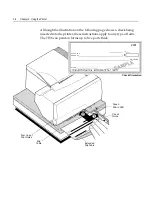3-10 Chapter 3: Using the Printer
Verifying and Validating Checks
If the printer has the optional MICR check reader, checks are verified
and then validated. If the printer also has the optional check flip
feature, the printer is able to flip the check over and print on the front
of the check.
Note:
To ensure that checks are properly verified and validated, they
must be free of folds and wrinkles and inserted correctly into the MICR
printer. Smooth a wrinkled or folded check for best performance.
Extended
Slip Table
Slip
Table
Check
Guide
Green
Slip-in LED
First Line of
Print Guide
Check Orientation - Face down
ENDORSE HERE
MEMO
Summary of Contents for 7158
Page 1: ...NCR 7158 Thermal Receipt and Impact Printer Release 1 0 Owner s Guide B005 0000 1112 Issue D...
Page 26: ...1 8 Chapter 1 About the Printer...
Page 50: ...3 12 Chapter 3 Using the Printer Clearing Check Flip Paper Jams Check Check Flip Window Door...
Page 110: ...5 28 Chapter 5 Technical Specifications Code Page 437...
Page 111: ...Chapter 5 Technical Specifications 5 29 Code Page 850...
Page 112: ...5 30 Chapter 5 Technical Specifications Code Page 852...
Page 113: ...Chapter 5 Technical Specifications 5 31 Code Page 858...
Page 114: ...5 32 Chapter 5 Technical Specifications Code Page 860...
Page 115: ...Chapter 5 Technical Specifications 5 33 Code Page 863...
Page 116: ...5 34 Chapter 5 Technical Specifications Code Page 865...
Page 117: ...Chapter 5 Technical Specifications 5 35 Code Page 866...
Page 128: ...6 10 Chapter 6 Communication Interface...
Page 286: ...7 158 Chapter 7 Programming Guide...
Page 314: ...Index 8 W Weight of printer 5 36 X XON XOFF protocol 6 6...