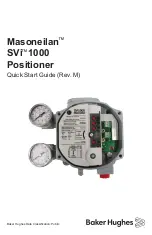48
10
Warranty
Warranty Period:
300 hours of operation or one year after delivery, whichever comes first.
Warranty Scope:
Under normal usage conditions in accordance with this manual, repairs or
replacement shall be provided free of charge as long as the failure occurred
within the warranty period.
However, a fee may be charged in any of the following cases even if occurring within the warranty
period:
・
When the issue related to the claim was caused by improper use, repairs, or modifications.
・
When the issue related to the claim was caused by the product being dropped after
purchase, or damage during transportation.
・
When the issue related to the claim was caused by usage outside of the product
specifications.
・
When the issue related to the claim was caused by fire, earthquake, lightning, wind and flood
damage, salt damage, abnormal power supply voltage, or any other man-made or natural
disaster.
・
When the issue related to the claim was caused by exposure to water, oil, fragments of
metal, or other foreign materials.
This warranty only covers the product (main unit) itself. Secondary damage caused by the
product failure shall not be covered.
Contact Information
Customer Service Business Hours: 8:00 to 17:00 on weekdays, Eastern Standard Time
Phone: +1 (484) 685-7500
Fax: +1 (484) 685-7600
URL:
https://www.nbk1560.com/en-US/
e-mail:
307 East Church Road, Suite 7, King of Prussia, PA 19406, USA