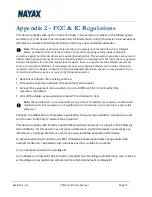Revision 1.6.4
VPOS Touch User Manual
Page 13
Configure VPOS Touch Settings in NayaxVend
▪
Refer to the below attributes used to configure the VPOS Touch device in the
NayaxVend system.
▪
Payment Methods - Controls the type of payments that are displayed on the Welcome
screen (VISA, Mastercard, Apple Pay, Samsung Pay, etc.)
▪
Support WEB - Displays the website that is visible under the Menu - Contact Us function.
▪
Support Phone Number - Displays the phone number that is visible under the Menu -
Contact Us function.
▪
Technician Code - Controls the pin code to access the Technician mode screen.
▪
Menu Timeout - Controls the timeframe (in seconds) for the unit to return to the
Welcome screen after the menu button is pressed.
▪
Menu Functions - Controls the options to be displayed when the Menu button is
pressed. It is possible to disable the Menu button entirely or display only the selected
features such as:
I.
Technician Mode
II.
Report a Problem
III.
Contact Us
IV.
Device Info
V.
Nutrition Facts
VI.
Languages