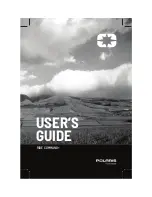136
After inserting the SD card which contains NavRoad Autotart addon into device’s slot, the
device will automatically change main menu display mode into two navigation buttons
which works in NavRoad Autostart addon mode.
If we don’t want to use the NavRoad Autostart addon an we want to enter custom path for
executable file of navigation software, we have this ability by the option
Custom path
. It will be
necessary to manually select the executable file which will be executed after tapping the proper
button.
Both buttons needs to use NavRoad Autostart method or custom path method at the same
time. There is no possibility to use two different methods at the same time.
Selecting the
AUTOSTART
option for selected source (internal flash or memory card) will run the
navigation software automatically after turning on the device.
Tools
In this section we have access to three options which should be use only by advanced users.
Default settings
Press
Default
to restore factory settings. This function does not affect navigation software settings.
Summary of Contents for X5
Page 1: ...1 ...
Page 36: ...36 Opis interfejsu ...
Page 38: ...38 mocowania uchwytu ...
Page 39: ...39 ...
Page 40: ...40 ...
Page 52: ...52 Bluetooth odbieranie połączeń Numer telefonu Odebranie połączenia Odrzucenie połączenia ...
Page 59: ...59 ...
Page 75: ...75 USER MANUAL ENGLISH ...
Page 107: ...107 ...
Page 108: ...108 ...
Page 109: ...109 ...
Page 121: ...121 Bluetooth incoming call Phone number Answer a call Reject a call ...
Page 128: ...128 ...
Page 141: ...141 ...
Page 142: ...142 ...