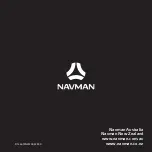10
Note:
Ifcontinuousrecordingisongoingbutthereisnotenoughspaceonyourmemory
card,newvideoclipswillreplacetheoldones.
Event recording
Bydefault,ifaneventhappens,suchassuddenimpact,high-speeddriving,anoverdone
turnoranaccidentalcrash,theGsensorwillprompttherecordertostartanevent
recording.
Ifyouwanttomanuallystartaneventrecordingwhilecontinuousrecordingisinprogress,
pressthe
OK
key.
Tostoprecording,pressthe
▼
key.
Theeventrecordingscanbefoundinthe“Emergency”categoryforfileplayback.
Camera mode
1.
Iftherecordingisinprogress,pressthe
▼
keytostoprecording.
2. Whenready,pressthe
▼
keytotakethephoto.
Playback mode
Toplaythelatestvideorecordings:
1.
Pressthe
▲
keytodisplaythevideolist.
2. Selectthedesiredfilefromthelistandpressthe
OK
key.
Toselectavideoorphotoforplayback:
1.
Pressthe
Menu
key
toaccessthe
Settings
menu.
2. Select
File Playback
andpressthe
OK
key.