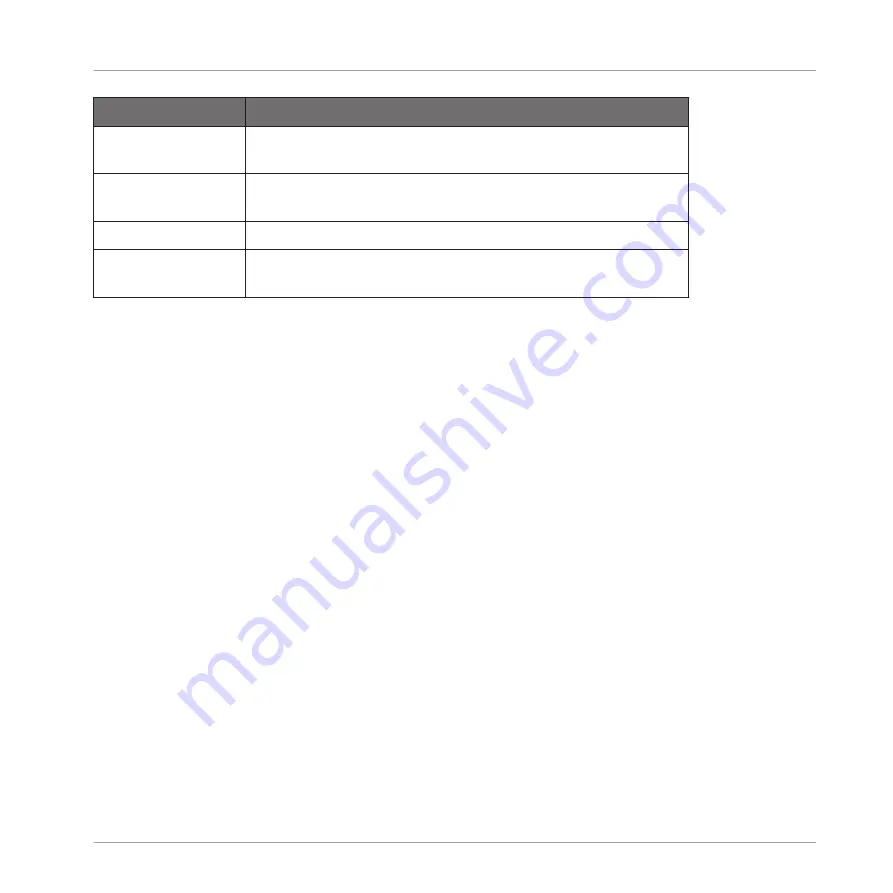
Setting
Description
Plug-in
column
Lists all folders that KOMPLETE KONTROL scans for VST
plug-ins.
Add
Opens a file dialogue that lets you add another folder to the
list.
Remove
Removes the currently selected folder from the list.
Rescan
Scans all folders in the list for compatible plug-ins and
updates the
Manager
pane accordingly.
7.5.6
Preferences – Hardware Page
The
Hardware
page enables you to customize how the keys react to your playing, as well as
switch the Light Guide on or off.
►
To display the
Hardware
page click the
Hardware
tab on the left of the
Preferences
panel
while the KOMPLETE KONTROL S-Series keyboard is connected.
Global Controls and Preferences
Preferences
KOMPLETE KONTROL - Manual - 77
Summary of Contents for komplete kontrol s series
Page 1: ...MANUAL...






























