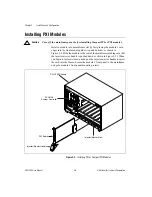Chapter 2
Installation and Configuration
PXI-1000 User Manual
2-2
©
National Instruments Corporation
Figure 2-1.
PXI-1000 Mainframe Airflow Side View
Install your mainframe so that you can easily access the rear panel. This
simplifies the replacement of the air filters or power supply/fan assembly,
if necessary.
Rack Mounting
Rack-mount applications require the optional rack-mount kit available
from National Instruments. Refer to the instructions supplied with the
rack-mount kit to install your PXI-1000 in an instrument rack.
Note
You may wish to remove the feet from your PXI-1000 when rack mounting. To do
so, remove the two screws holding the feet in place.
Setting Fan Speed
The fan speed selector switch is located on the rear panel of the PXI-1000.
Refer to Figure 1-2,
Rear View of the PXI-1000 Mainframe
, for a diagram
of the fan speed selector. Select HI for maximum cooling effectiveness
(recommended) or LO for more quiet operation.
1
Module Cooling Air Outlets
2
Module Cooling Air Intake
1
2