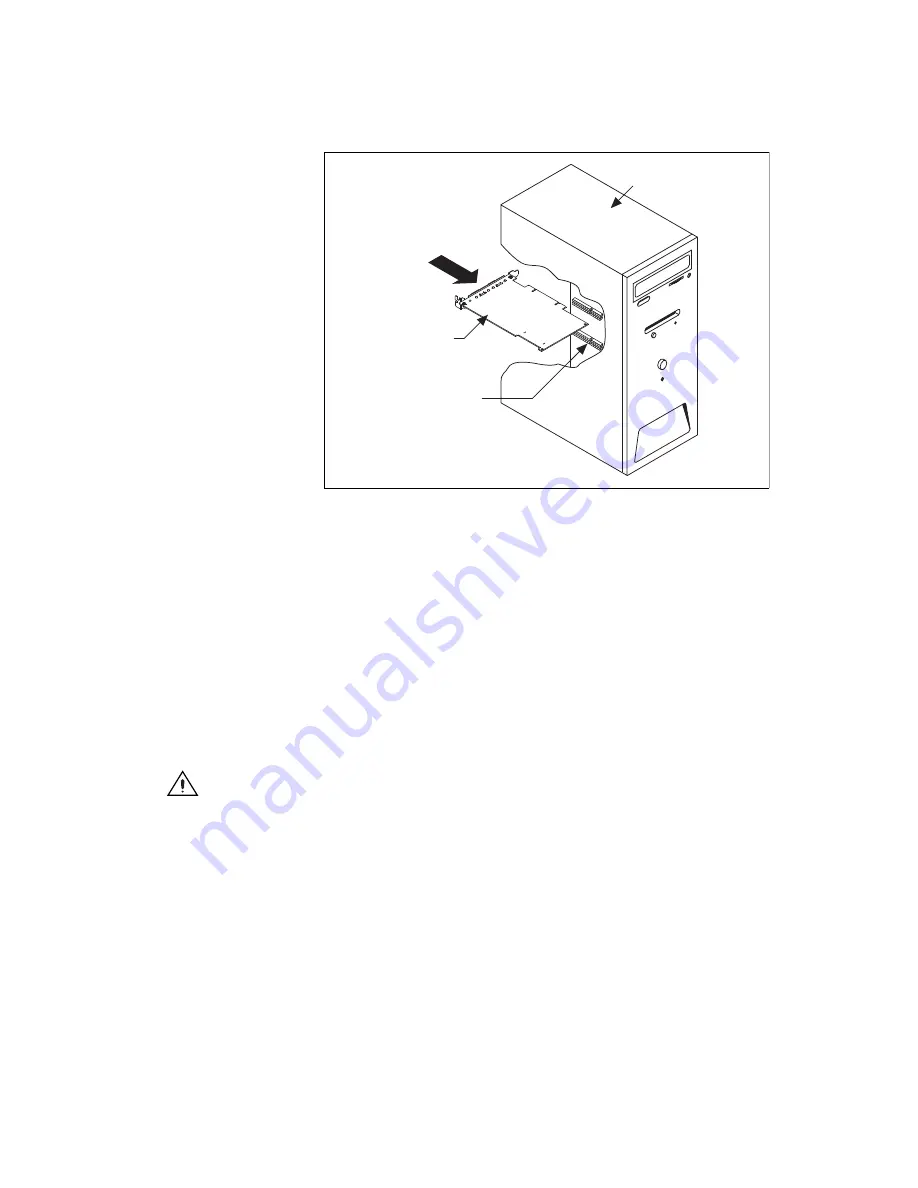
©
National Instruments Corporation
3
NI-FBUS Installation Guide for Windows
Figure 1.
Installing the PCI-FBUS
Card
5.
Screw the mounting bracket of the PCI-FBUS card to the back panel
rail of the computer.
6.
Keep the top cover or access port off until you have verified that the
hardware resources do not conflict.
7.
Power on the computer.
8.
Launch the Interface Configuration Utility. Find the PCI-FBUS card
and right-click to enable.
9.
Close the Interface Configuration Utility and start the NI-FBUS
Communications Manager or NI-FBUS Configurator.
Install Your PCMCIA-FBUS Card
Caution
Before you remove the card from the package, touch the antistatic plastic package
to a metal part of the system chassis to discharge electrostatic energy, which can damage
several components on the PCMCIA-FBUS card.
To install the PCMCIA-FBUS card, complete the following steps.
1.
Power on the computer and allow the operating system to boot.
2.
Insert the card into a free PCMCIA (or Cardbus) socket. The card has
no jumpers or switches to set. Figure 2 shows how to insert the
PCMCIA-FBUS and how to connect the PCMCIA-FBUS cable
and connector to the PCMCIA-FBUS card. However, the
Personal
Computer
PCI/ISA Slot
PCI-FBUS
Summary of Contents for PCMCIA-FBUS/2
Page 1: ...PCMCIA FBUS 2...











