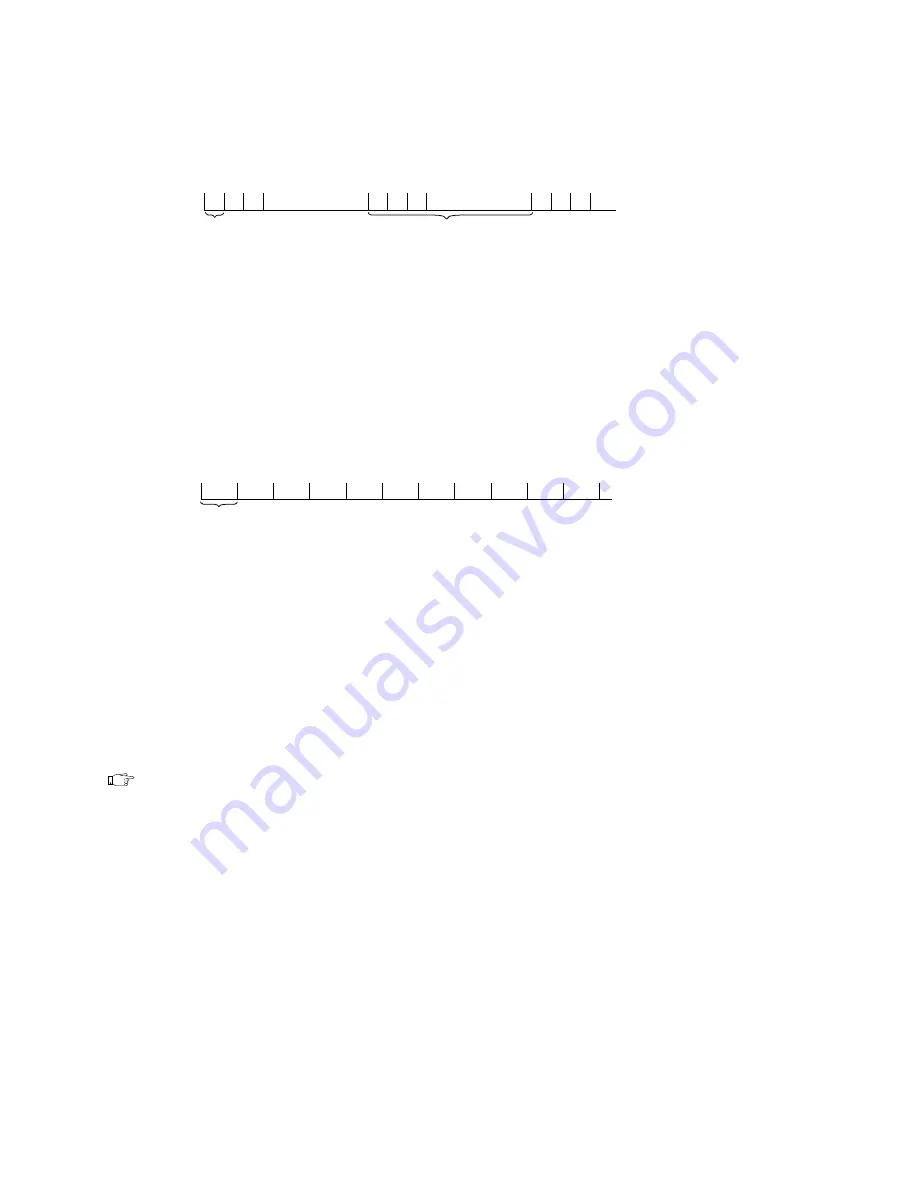
Chapter 4 Analog Input Reference
© National Instruments Corporation
4-5
Measure Data Acquisition User Manual
in time the channels are sampled within each scan. The reciprocal of
the channel clock rate is called the interchannel delay, or channel
interval, shown in Figure 4-2.
0
1
2
3
0
1
2
3
0
1
2
3
channel
interval
scan interval
Figure 4-2. Scan Clock and Channel Clock
Measure automatically calculates the smallest, safe interchannel delay
for your given configuration and device. If you select a scan rate that
requires an interchannel delay smaller than the safest interchannel
delay, Measure returns a warning and uses round-robin scanning.
Round-robin scanning means that the interval between the last channel
in one scan and the first channel of the following scan is the same as
the interval between any two channels in the middle of the scan, shown
in Figure 4-3.
0
1
2
3
0
1
2
3
0
1
2
3
channel
interval
Figure 4-3. Round Robin Scanning
Scans/second
Enter a scan rate for the acquisition in this field.
External scan clock
Select this option if you want to use an external signal for generating
the scan rate. Measure uses the signal on an I/O line on the connector
of your DAQ device for generating the scan clock.
Note:
For MIO-E Series devices, the external scan clock signal is connected to the
PFI7 pin. For most other devices, the external scan clock signal is connected
to the OUT2 line. See the user manual for your DAQ device for more
information.






























