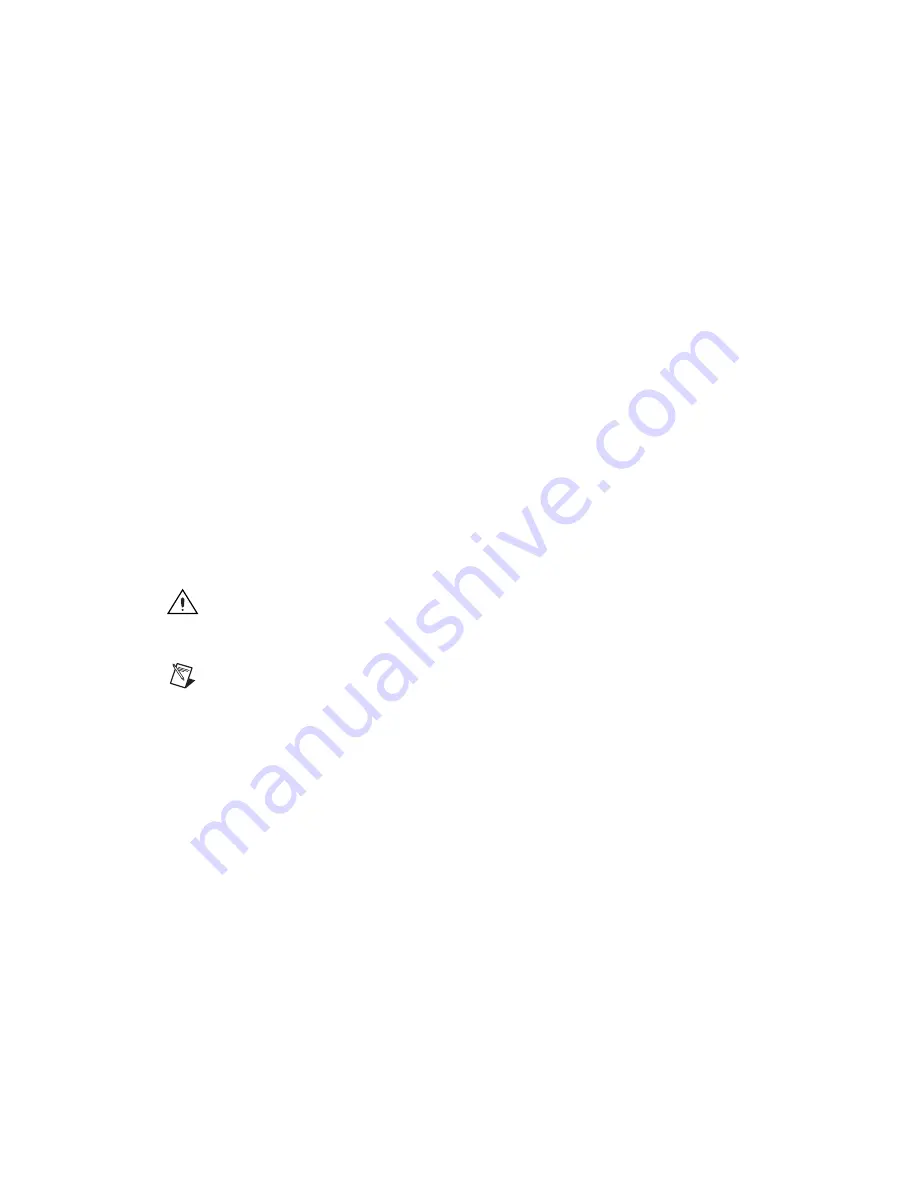
Chapter 1
GPIB Hardware
©
National Instruments
1-21
4.
After the device reboots, refresh the list of devices to verify that the
hostname is now valid.
5.
Exit when you are finished using the NI Ethernet Device Configuration
utility.
Firmware Update
The GPIB-ENET/100 software includes a firmware update utility you can
use to access new features that may be added to the GPIB-ENET/100 in the
future. You must update the firmware to take advantage of any new
features.
The GPIB-ENET/100 always ships with the most recent firmware. You do
not need to run the firmware update utility on a new product. You can obtain
the latest upgrade at the following path:
ftp://ftp.ni.com/support/gpib/firmware/GPIBENET100/
You need to know either the IP address or hostname of your
GPIB-ENET/100 before you run the NI Ethernet Device Firmware Update
utility. If you do not remember this information, first run the NI Ethernet
Device Configuration utility.
Caution
Do
not
power-off the GPIB-ENET/100 or disconnect the power supply while
running the NI Ethernet Device Firmware Update utility. Doing so will damage the unit.
The GPIB-ENET/100 reboots automatically when the update completes.
Note
The NI Ethernet Device Firmware Update utility cannot update the firmware while
any network connections are active. Close any open connections before you attempt a
firmware update. Hosts cannot connect to the GPIB-ENET/100 while it is updating the
firmware.
1.
In Windows, run Measurement & Automation Explorer. Right-click on
any GPIB-ENET/100 interface and select
Firmware Update
from the
drop-down menu. If you are using a Mac, Linux, or UNIX platform,
launch the utility from the GPIB Explorer utility in the installed
NI-488.2
or
ni4882
directory.
2.
Specify the hostname or IP address of the GPIB-ENET/100 and enter
the full path of the binary file where the firmware image is located.
3.
The NI Ethernet Device Firmware Update utility communicates with
the specified GPIB-ENET/100 to verify the box has no open network
connections and determine the current version of the firmware in the
unit.






























