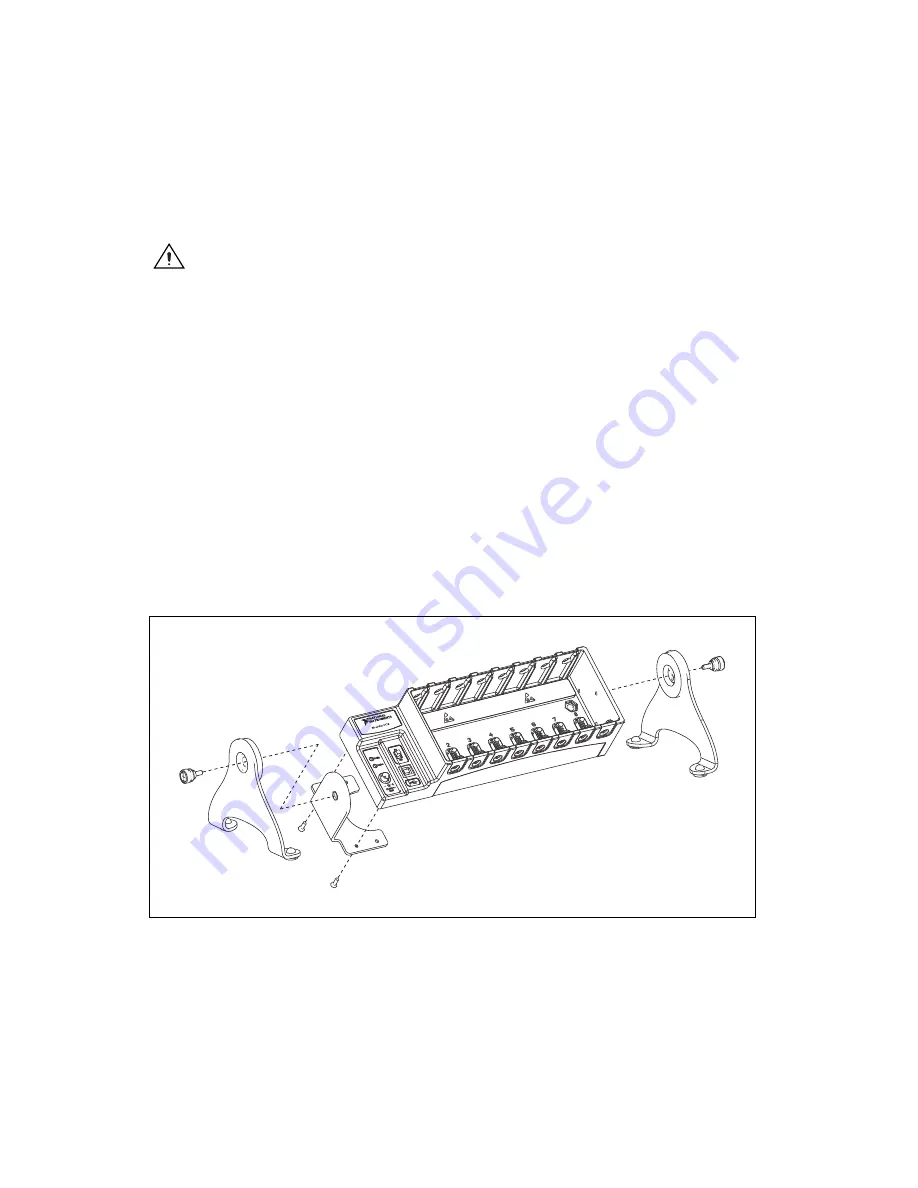
NI cDAQ-9172 User Guide and Specifications
12
ni.com
Mounting the NI cDAQ-9172
You can mount the NI cDAQ-9172 chassis using a desktop, a 35 mm
DIN-Rail, or a panel mount accessory kit. For accessory ordering
information, refer to
ni.com
.
Caution
Your installation must meet the following requirements:
•
Allows 25.4 mm (1 in.) of clearance above and below the NI cDAQ-9172 chassis for
air circulation.
•
Allows at least 50.8 mm (2 in.) of clearance in front of the modules for common
connector cabling such as the 10-terminal detachable screw terminal connector and, as
needed, up to 88.9 mm (3.5 in.) of clearance in front of the modules for other types of
cabling. For more information about mechanical dimensions, refer to
ni.com/
info
and enter the info code
cDAQMechanical
. For more information about cable
dimensions, refer to
ni.com/info
and enter the info code
cDAQCable
.
NI 9901 Desktop Mounting Kit
The NI 9901 Desktop Mounting Kit includes two metal feet you can install
on the sides of the NI cDAQ-9172 chassis for desktop use. With this kit,
you can tilt the NI cDAQ-9172 chassis for convenient access to the I/O
module connectors. When you install the two metal feet, the two existing
screws on the power switch side of the chassis must be removed. After
removing the screws, replace them with the two longer screws included in
the NI 9901 Desktop Mounting Kit.
Figure 3.
NI 9901 Desktop Mounting Kit









































