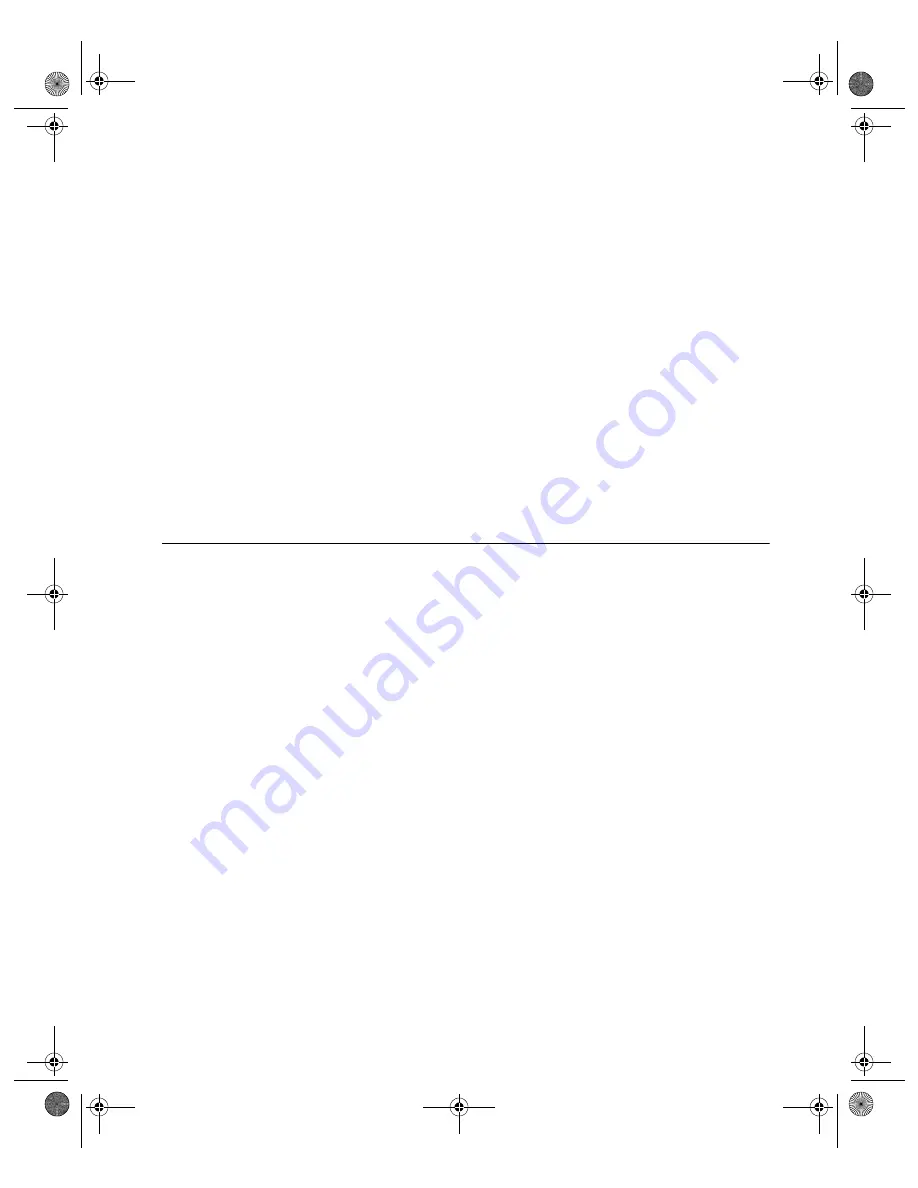
About This Manual
©
National Instruments Corporation
xiii
monospace
Text in this font denotes text or characters that you should literally enter
from the keyboard, sections of code, programming examples, and
syntax examples. This font also is used for the proper names of disk
drives, paths, directories, programs, subprograms, subroutines, device
names, functions, operations, variables, filenames, and extensions, and
for statements and comments taken from program code.
NI-DAQ
NI-DAQ refers to the NI-DAQ driver software for Macintosh or
PC compatible computers unless otherwise noted.
PC
Refers to all PC AT series computers with PCI bus unless otherwise
noted.
SCXI
SCXI stands for Signal Conditioning eXentsions for Instrumentation
and is a National Instruments product line designed to perform
front-end signal conditioning for National instruments plug-in DAQ
boards.
National Instruments Documentation
The PCI-6110E/6111E User Manual is one piece of the documentation
set for your DAQ system. You could have any of several types of
documentation depending on the hardware and software in your system.
Use the documentation you have as follows:
•
Getting Started with SCXI—If you are using SCXI, this is the first
manual you should read. It gives an overview of the SCXI system
and contains the most commonly needed information for the
modules, chassis, and software.
•
Your SCXI hardware user manuals—If you are using SCXI, read
these manuals next for detailed information about signal
connections and module configuration. They also explain in greater
detail how the module works and contain application hints.
•
Your DAQ hardware documentation—This documentation has
detailed information about the DAQ hardware that plugs into or is
connected to your computer. Use this documentation for hardware
installation and configuration instructions, specification
information about your DAQ hardware, and application hints.
•
Software documentation—You may have both application software
and NI-DAQ software documentation. National Instruments
application software includes ComponentWorks, LabVIEW,
LabWindows/CVI, Measure, and VirtualBench. After you set up
your hardware system, use either your application software
PCI_E.book Page xiii Thursday, June 25, 1998 12:55 PM












































