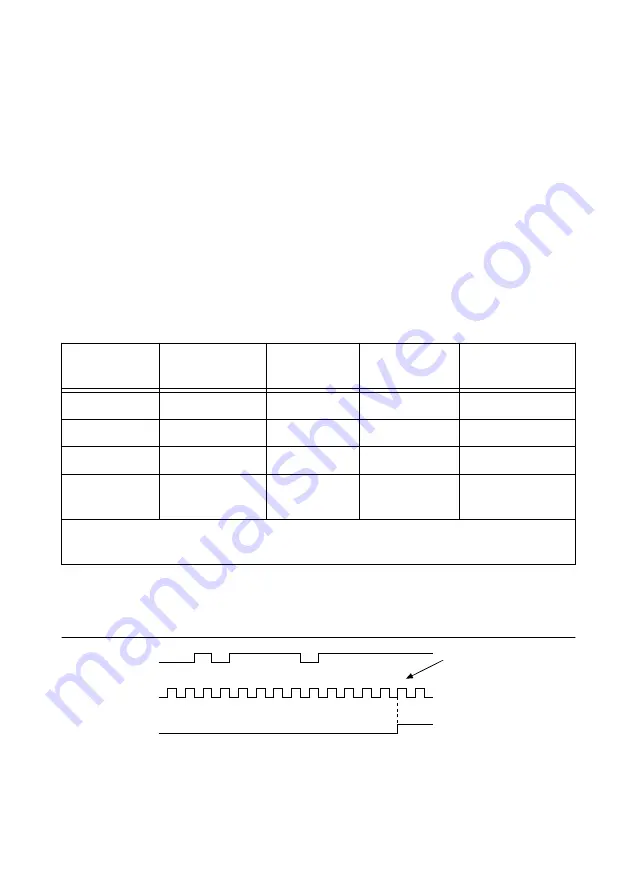
PFI Filters
You can enable a programmable debouncing filter on each PFI signal. When the filter is
enabled, the controller samples the inputs with a user-configured Filter Clock derived from the
controller timebase. This is used to determine whether a pulse is propagated to the rest of the
circuit.
However, the filter also introduces jitter onto the PFI signal.
The following is an example of low-to-high transitions of the input signal. High-to-low
transitions work similarly.
Assume that an input terminal has been low for a long time. The input terminal then changes
from low to high, but glitches several times. When the Filter Clock has sampled the signal
high on N consecutive edges, the low-to-high transition is propagated to the rest of the circuit.
The value of N depends on the filter setting, as shown in the following table.
Table 19. Selectable PFI Filter Settings
Filter Setting
Filter Clock
Jitter
Min Pulse
Width* to Pass
Max Pulse Width*
to Not Pass
112.5 ns (short)
80 MHz
12.5 ns
112.5 ns
100 ns
6.4 μs (medium)
80 MHz
12.5 ns
6.4 μs
6.3875 μs
2.56 ms (high)
100 kHz
10 μs
2.56 ms
2.55 ms
Custom
User-configurable 1 Filter Clock
period
T
user
T
user
- (1 Filter
Clock period)
* Pulse widths are nominal values; the accuracy of the controller timebase and I/O distortion
will affect these values.
On power up, the filters are disabled. The figure below shows an example of a low-to-high
transition on an input that has a custom filter set to N = 5.
Figure 45. PFI Filter Example
1
2
3
1
4
1
2
3
4
5
PFI Terminal
Filtered input goes
high when terminal
is sampled high on
five consecutive filter
clocks.
Filter Clock
Filtered Input
72
|
ni.com
|
cRIO-904x User Manual
















































