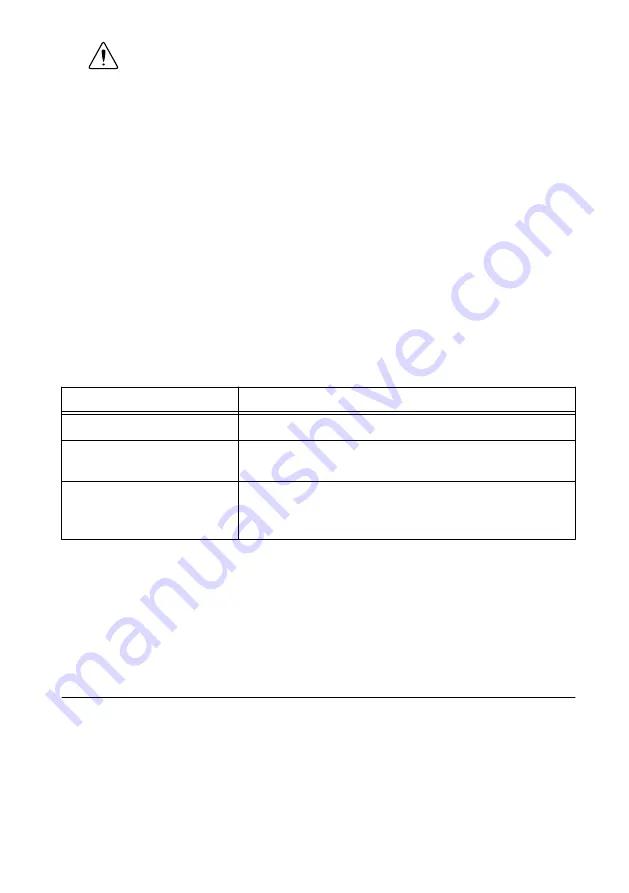
Caution
The C terminals are internally connected to each other.
Powering On the cRIO-9072/9073/9074
When you apply power to the cRIO-9072/9073/9074, the controller runs a power-on self test
(POST). During the POST, the Power and Status LEDs turn on. The Status LED turns off,
indicating that the POST is complete. If the LEDs do not behave in this way when the system
powers on, refer to the
You can configure the cRIO-9072/9073/9074 to launch an embedded stand-alone LabVIEW
RT application each time you boot the controller. Refer to the
LabVIEW Help
for more
information.
Chassis Reset Options
The following table lists the reset options available on CompactRIO systems such as the
cRIO-9072/9073/9074. These options determine how the chassis behaves when the controller
is reset in various conditions. Use the RIO Device Setup utility to select reset options. Access
the RIO Device Setup utility by selecting
Start
»
All Programs
»
National Instruments
»
NI-
RIO
»
RIO Device Setup
.
Table 1.
CompactRIO Reset Options
Chassis Reset Option
Behavior
Do not autoload VI
Does not load the FPGA bit stream from flash memory.
Autoload VI on device
powerup
Loads the FPGA bit stream from flash memory to the FPGA
when the controller powers on.
Autoload VI on device reboot
Loads the FPGA bit stream from flash memory to the FPGA
when you reboot the controller either with or without
cycling power.
Chassis Sleep Mode
The cRIO-9072/9073/9074 supports a low-power sleep mode. Refer to the software
documentation for information about enabling sleep mode.
Connecting Serial Devices to the
cRIO-9072/9073/9074
The cRIO-9072/9073/9074 has an RS-232 serial port to which you can connect devices such
as displays or input devices. Use the Serial VIs to read from and write to the serial port from a
LabVIEW RT application. For more information about the Serial VIs, refer to the
LabVIEW
Help
.
12
|
ni.com
|
NI cRIO-9072/9073/9074 User Manual and Specifications


























